These topics describe the Work with Optical Volumes options on the Optical Support Utilities main menu.
These options are organized hierarchically, with volumes as the highest in the order and files as the lowest in the order. You can use the appropriate “Work with...” command to access these panels directly without having to go through the Optical Support Utilities main menu. Each display presents the selected information and the options that are available. Some options might not apply to all optical devices or volumes.
The primary menu for working with optical volumes is the Work with Optical
Volumes display (see screen shot). There are several variations of this display
to accommodate alternate formats and extended attribute information.
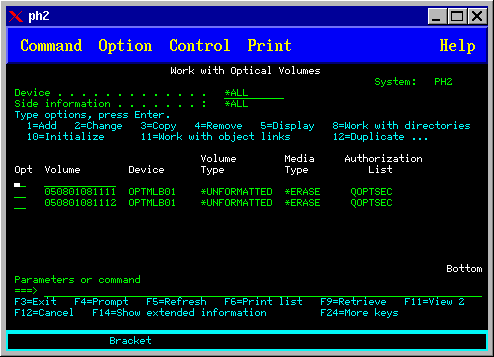
You can select the Work with Optical Volumes display by choosing option 1 (Work with optical volumes) on the Optical Support Utilities menu. You can also run the Work with Optical Volumes (WRKOPTVOL) command on the command line.
The Work with Optical Volumes (WRKOPTVOL) command applies to the following volumes:
- Volumes in CD-ROM or DVD devices
- Volumes in optical media library devices
- Volumes in virtual optical devices
- Volumes in LAN-attached optical library devices

