You must initialize the writable optical media before the system can create directories and files.
When you initialize a volume, a new volume identifier must be given which gets written to the media.
You initialize an optical volume using the Initialize Optical command. To select this command from the Work with Optical Volumes display, select option 10 (Initialize) in the Opt (Option) column next to the volume you want to initialize. The Initialize Optical Volume display appears and prompts you for required information. The figure below shows the Initialize Optical Volume display.
The Media Format parameter determines the media format of the volume. *MEDTYPE is the default which means that the media type determines the media format. The two media formats available are universal disk format (UDF) and high performance optical file system HPOFS.
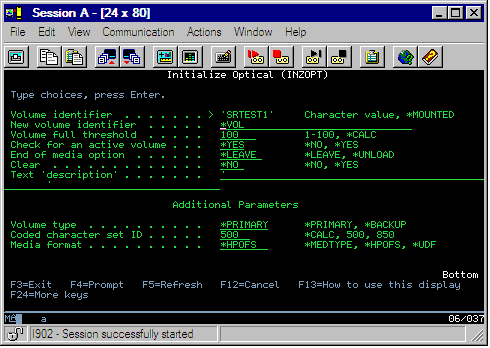
Attention: When you initialize an optical volume, all information previously written on the volume becomes inaccessible.
- Volumes in directly-attached optical media libraries
- Volumes on writable media in DVD devices
- Volumes in virtual optical devices.

