You can change the attributes of a volume by typing a 2 (Change) in the Opt (Option) column of the Work with Optical Volumes display.
The Change Optical Volume (CHGOPTVOL) display shown in the figure below appears and prompts you to type your changes for the volume you selected.
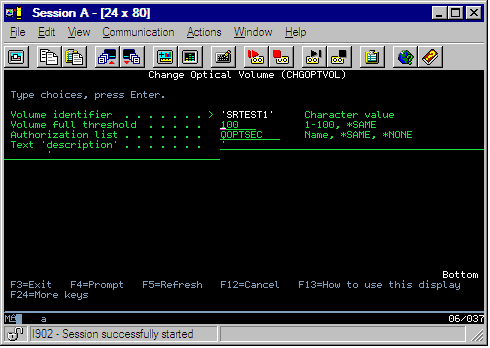
You can change the following attributes with this command:
- Volume-full threshold percentage for volumes in directly attached media libraries
- Authorization list that is used to secure the volumeNote: If the volume is in a stand-alone device (CD-ROM or DVD drive), the authorization list secures the volume for the duration that the media is in the device. Ejecting the media from the device and immediately re-inserting it again resets the authorization list to the QOPTSEC default. The system does not maintain the authorization list for volumes that are removed from a stand-alone optical device. For volumes in an optical media libraby device (MLD), you can only maintain the authorization list when removing the media by specifying VOLOPT(*KEEP) on the Remove Optical Cartridge (RMVOPTCTG) CL command. The authorization list is not written to the optical disk but instead is maintained internally on the server.
- Volume description of the volume for DVD-RAM volumes and volumes in directly attached media libraries

