You can learn how to set up the iSeries™ server as a DHCP server with two LANs connected by a DHCP-enabled router.
This example is similar to the previous example, Simple DHCP subnet, except that there is now an additional TCP/IP subnet. Suppose that the office and data entry clients are on different floors of a office building and separated with a router. If the network administrator wants all of the clients to receive their IP information through DHCP, this situation presents some unique differences from a simple DHCP subnet. The following figure shows an example network layout for an iSeries DHCP server connected to two LANs using a router between the networks. The figure intentionally has a limited number of clients as not to become cluttered. A real world situation has considerably more clients on each subnet.
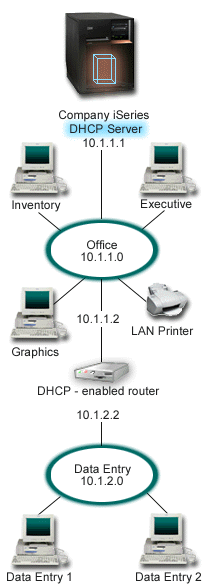
The router that connects the two networks must be enabled to pass DHCP DISCOVER packets. If it is not, the data entry clients will not be able to receive their IP information and access the network. Also, the DHCP policy needs two subnet definitions--one for the data entry and office subnets. At a minimum, the differences between the subnets are their IP subnets and router addresses. The data entry subnet needs to receive a router address of 10.1.2.2 to communicate with the office subnet.
Planning the DHCP setup for multiple LANs
| Object | Value | |
|---|---|---|
| Configuration options | option 1: Subnet mask | 255.255.255.0 |
| option 6: Domain name server | 10.1.1.1 | |
| option 15: Domain name | mycompany.com | |
| Subnet addresses not assigned by server | 10.1.1.1 (Domain name server) | |
| Is the server performing DNS updates? | No | |
| Is the server supporting BOOTP clients? | No | |
| Object | Value | |
|---|---|---|
| Subnet name | Office | |
| Addresses to manage | 10.1.1.3 - 10.1.1.150 | |
| Lease time | 24 hours (default) | |
| Configuration options | option 3: Router | 10.1.1.2 |
| inherited options | Options from Global configuration | |
| Subnet addresses not assigned by server | 10.1.1.2 (Router) | |
| Object | Value | |
|---|---|---|
| Subnet name | DataEntry | |
| Addresses to manage | 10.1.2.3 - 10.1.2.150 | |
| Lease time | 24 hours (default) | |
| Configuration options | option 3: Router | 10.1.2.2 |
| Inherited options | Options from Global configuration | |
| Subnet addresses not assigned by server | 10.1.2.2 (Router) | |