You can learn how to set up the iSeries™ server as a DHCP server in a simple LAN with four PC clients and a LAN-based printer.
The following figure illustrates a simple LAN with a iSeries server, four PC clients, and a LAN based printer. In this example, the iSeries server acts as a DHCP server for the 10.1.1.0 IP subnet. It is connected to the LAN with its 10.1.1.1 interface.
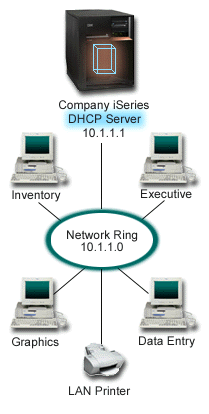
With so few PC clients, administrators can easily type in each PC's IP information statically. They only need to visit four PCs in this case. Now imagine that the four PCs became 200 PCs. Setting up each PC's IP information now become a time consuming task that might result in accuracy errors too. DHCP can simplify the process of assigning IP information to clients. If the subnet 10.1.1.0 had hundreds of clients, an administrator only have to create a single DHCP policy on the iSeries server. This policy will distribute IP information to each client.
When the PC clients send out their DHCP DISCOVER signals, the iSeries server will respond with the appropriate IP information. In this example, the company also has a LAN based printer that obtains its IP information with DHCP too. But because the PC clients depend on the printer's IP address remaining the same, the network administrator should account for that in the DHCP policy. One solution will assign a constant IP address to the printer. The DHCP server allows you to define a client in the DHCP policy like the LAN printer by its MAC address. In the DHCP client definition, you can then assign specific values, such as IP addresses and router addresses, to the intended client.
For a client to communicate with a TCP/IP network, it requires at least an IP address and subnet mask. The clients will get their IP address from the DHCP server, and the DHCP server passes additional configuration information (for example, their subnet mask) using the configuration options.
Planning the DHCP setup for a simple LAN
| Object | Value |
|---|---|
Configuration options |
|
| Subnet addresses not assigned by server | 10.1.1.1 (Domain name server) |
| Is the server performing DNS updates? | No |
| Is the server supporting BOOTP clients? | No |
| Object | Value |
|---|---|
| Subnet name | SimpleSubnet |
| Addresses to manage | 10.1.1.2 - 10.1.1.150 |
| Lease time | 24 hours (default) |
Configuration options |
|
| Object | Value |
|---|---|
| Client Name | LANPrinter |
| Client Address | 10.1.1.5 |
Configuration options |
|