See this topic if you are an owner of a survey using the IBM® Survey Creator application. Survey owners have the ability to create, update, and manage surveys.
The IBM Survey Creator owner pages are used to create and manage surveys. You must be added to the Survey Owners box by a survey administrator in the Administrator pages for you to obtain survey owner authority.
To access the IBM Survey Creator owner pages, perform these steps:
- Specify one of the following URLs in your Web browser:
- http://your.server.name:port/ibm-bizApps/welcome
- http://your.server.name:port/ibm-bizApps/survey/owner/secure
where your.server.name is the name of the server where IBM Survey Creator is installed and port is the port number for this application server. The second URL is used if you want to access the IBM Survey Creator owner pages without using the IBM Welcome Page application.
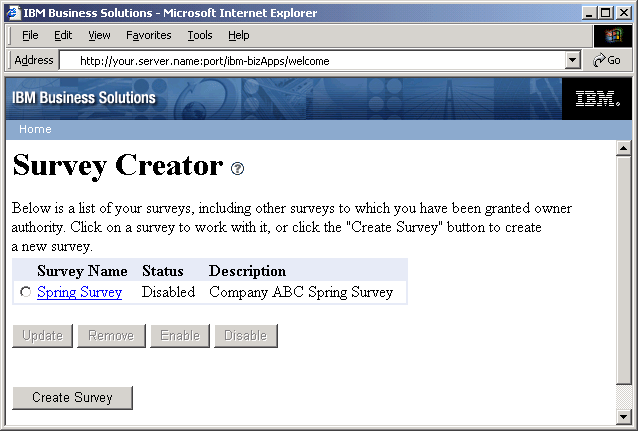
Many of the survey functions involve whether or not a survey is enabled or disabled. The functions of the Enable and Disable buttons are:
- Enable - Enabled surveys can not be removed or updated but can be taken by users
- Disable - Disabled surveys can be removed or updated but can not be taken by users
For information about creating and managing surveys, see these topics:
- Create a survey
- Update a survey
- Preview a survey
- Survey results
- Remove a survey
- Survey URL usage for survey takers
- Define which users can or can not take a survey
For information about using survey questions, see these topics: