See this topic if you are an administrator of the IBM® Survey Creator application. Information includes how to administer application entries and application properties.
You can use IBM Survey Creator to manage which users can create and take surveys. Users are granted survey owner authority only through the use of the administrator pages. Users must have valid LDAP entries to obtain survey owner authority. A valid LDAP entry adds a user to list of authorized survey owners. The administrator can select users from a list of valid LDAP entries to authorize them as survey owners. The administrator pages also allow users to be removed from owning a survey.
To access the IBM Survey Creator administrator pages, perform these steps:
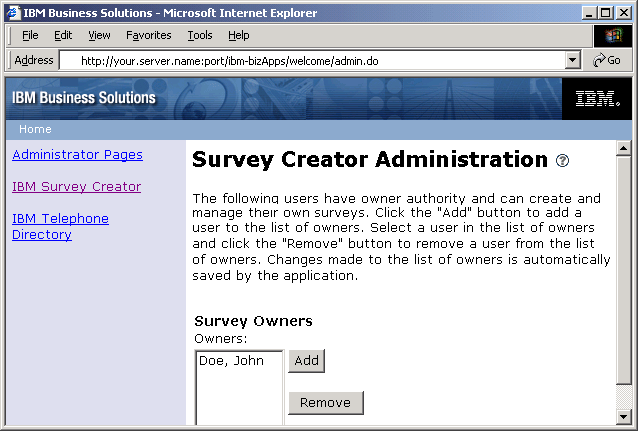
For more information on authentication, authorization, and LDAP, see the following topics: