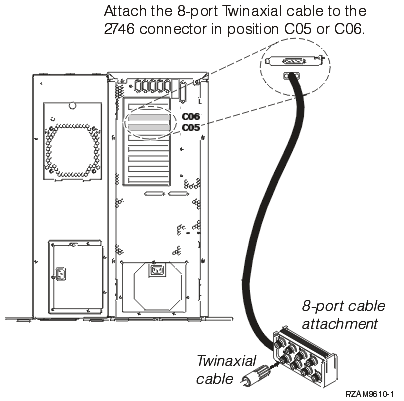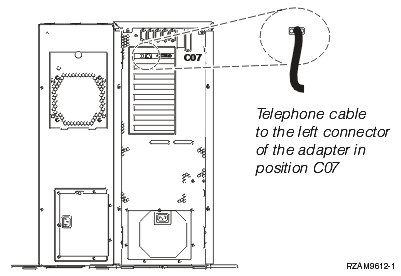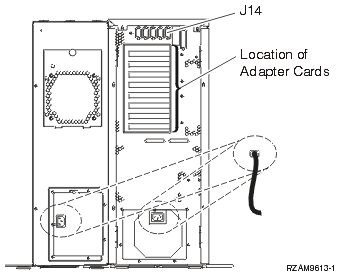Use these instructions to connect the cables to your server and to the console.
Print this topic using the Print key.
Note: If you are
installing your server in a rack, see the Install a 270, 800, or 810 in a rack topic.
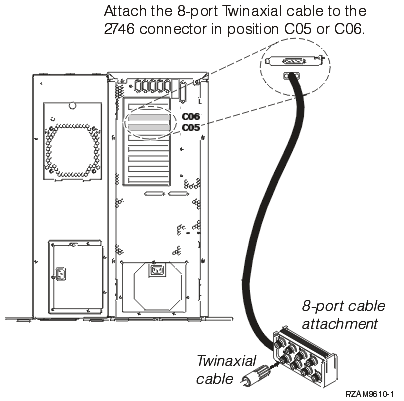
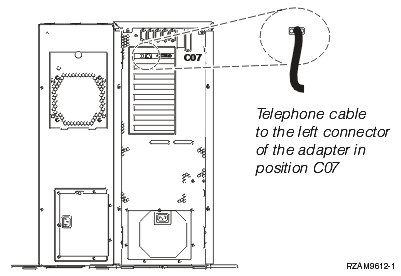
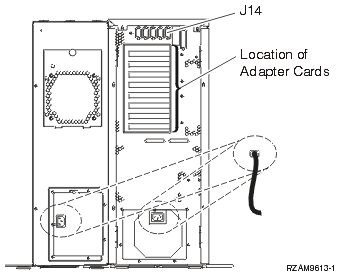
Use these instructions to connect the cables to your server and to the console.