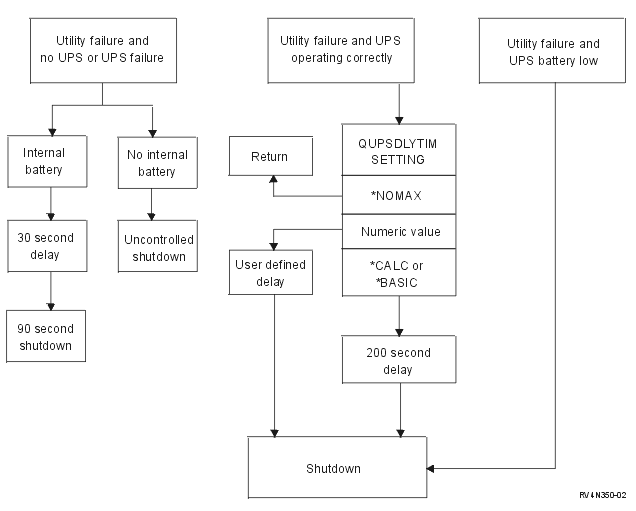QUPSDLYTIM is the system value for the Uninterruptible power supply delay timer.
The value of QUPSDLYTIM controls the length of time that the system waits before saving main storage and powering down the system. If utility power is restored before the wait time ends, the system resets the timer. If the wait time is exceeded, the system begins to save main storage and goes into a controlled shutdown.
The three choices for the QUPSDLYTIM value are as follows:
- *BASIC or *CALC
- A numeric value
- *NOMAX.
- Infinite if QUPSDLYTIM is set to *NOMAX (must have a power-handling program).
- A fixed internal delay if QUPSDLYTIM is set to *BASIC or *CALC.
- An alternate value that is specified by QUPSDLYTIM. The value must be a positive number, specifying seconds (zero means no delay).
If you set QUPSDLYTIM to *NOMAX, the following conditions must be met or the system begins an immediate shut down:
- The message queue specified in the QUPSMSGQ system value must exist.
- If the message queue is a workstation message queue (or QSYSOPR), it must be in break or notify mode.
- If the message queue is not a workstation message queue, it must be allocated by a job.
The figure displays these choices and their implications.
The default value for QUPSDLYTIM is *CALC. Leaving QUPSDLYTIM set to *CALC may defeat the purpose of having an uninterruptible power supply. *BASIC and *CALC provide the same function in systems that are running V3R6 or later releases of the operating system.
If QUPSDLYTIM is set to *BASIC or *CALC, the system will perform a controlled shutdown after a fixed interval delay of 200 seconds. If you have an uninterruptible power supply, you can specify a numeric value.
Determining the Value of QUPSDLYTIM
To determine the value of QUPSDLYTIM you need to know the following:
- The hold-up time of your uninterruptible power supply at the given load (the battery-rated time).
- The amount of time it takes your system to save main storage and power down.
Available Battery Runtime
The available battery runtime is a dynamic variable. Evaluate your system's available battery with these questions:
- Has the power been fluctuating?
- Has the battery been previously discharged?
- Is the battery fully charged?
The actual battery runtime is a function of capacity. Even if the battery is fully charged, it may not have 100% capacity. A typical battery will lose 20% to 50% of its rated capacity in 4 to 5 years, depending on ambient room temperatures. Elevated operating temperatures tend to increase the loss of capacity. The actual battery runtime is also a function of the discharge load. The more loads the uninterruptible power supplyserves the less time it can sustain them. When the battery on the system falls below a specific level of charge, the UPS will issue a weak battery condition signal. The Weak battery condition signal from uninterruptible power supply affects the shutdown mechanisms.
The time it takes to save main storage and power-down is not an exact number. Save time depends on the number of changes in main storage that have not been written to disk. The number of disk arms available is also a factor; the more disk arms, the faster the system can write main storage to disk. The system power-down will also depend on the number of jobs and the average amount of time it takes to end them. Typically a job will be close to an instruction boundary; however, some instructions are long running. The following formula shows a worst case scenario in estimating the number of minutes it will take to shut down a system:
((0.0554*(MS size in MB))/(# of disk arms)) + 1.6 = # of minutes
Refer to the following table for an estimate of time required to write main storage to disk on your particular system. The typical amount of time required to shut down a system will typically be a small percentage of this value.
| Arms | 32MB | 64MB | 128MB | 256MB | 512MB | 1GB | 2GB | 4GB | 8GB | 16GB | 32GB | 64GB | 128GB |
|---|---|---|---|---|---|---|---|---|---|---|---|---|---|
| 2 | 2.5 | 3.4 | 5.1 | 8.7 | 15.8 | 30.0 | 58.4 | 115.1 | 228.7 | ||||
| 4 | 2.0 | 2.5 | 3.4 | 5.1 | 8.7 | 15.8 | 30.0 | 58.4 | 115.1 | 228.7 | |||
| 8 | 1.8 | 2.0 | 2.5 | 3.4 | 5.1 | 8.7 | 15.8 | 30.0 | 58.4 | 115.1 | 228.7 | ||
| 16 | 1.7 | 1.8 | 2.0 | 2.5 | 3.4 | 5.1 | 8.7 | 15.8 | 30.0 | 58.4 | 115.1 | 228.7 | |
| 32 | 1.6 | 1.7 | 1.8 | 2.0 | 2.5 | 3.4 | 5.1 | 8.7 | 15.8 | 30.0 | 58.4 | 115.1 | 228.7 |
| 64 | 1.6 | 1.7 | 1.8 | 2.0 | 2.5 | 3.4 | 5.1 | 8.7 | 15.8 | 30.0 | 58.4 | 115.1 | |
| 128 | 1.6 | 1.7 | 1.8 | 2.0 | 2.5 | 3.4 | 5.1 | 8.7 | 15.8 | 30.0 | 58.4 | ||
| 256 | 1.6 | 1.7 | 1.8 | 2.0 | 2.5 | 3.4 | 5.1 | 8.7 | 15.8 | 30.0 | |||
| 512 | 1.6 | 1.7 | 1.8 | 2.0 | 2.5 | 3.4 | 5.1 | 8.7 | 15.8 | ||||
| 1024 | 1.6 | 1.7 | 1.8 | 2.0 | 2.5 | 3.4 | 5.1 | 8.7 | |||||
| Assumes all pages in main storage have been modified and changes have not yet been written to disk. Proportionately less time is required if fewer pages need to be written to disk. | |||||||||||||