This book defines the DB2® UDB SQL language elements for DB2 UDB for iSeries.
The examples of SQL statements shown in this guide assume the following:
Whenever the examples vary from these assumptions, it is stated.
See also Code disclaimer information.
Code disclaimer information
This document contains programming examples.
IBM® grants you a nonexclusive copyright license to use all programming
code examples from which you can generate similar function tailored to your
own specific needs.
All sample code is provided by IBM for illustrative purposes only. These
examples have not been thoroughly tested under all conditions. IBM, therefore,
cannot guarantee or imply reliability, serviceability, or function of these
programs.
All programs contained herein are provided to you "AS IS" without any warranties
of any kind. The implied warranties of non-infringement, merchantability and
fitness for a particular purpose are expressly disclaimed.
The following rules apply to the syntax diagrams used in this book:
- Read the syntax diagrams from left to right, from top to bottom, following
the path of the line.
The >>--- symbol indicates
the beginning of a statement.
The ---> symbol indicates
that the statement syntax is continued on the next line.
The >---
symbol indicates that a statement is continued from the previous line.
The --->< symbol indicates the end of a statement.
Diagrams of syntactical units other than complete statements start
with the |--- symbol and end with the ---| symbol.
- Required items appear on the horizontal line (the main path).

 >>-required_item-----------------------------------------------><
>>-required_item-----------------------------------------------><
- Optional items appear below the main path.

 >>-required_item--+---------------+----------------------------><
'-optional_item-'
>>-required_item--+---------------+----------------------------><
'-optional_item-'
If an item appears above the main path, that item is optional,
and has no effect on the execution of the statement and is used only for readability.

 .-optional_item-.
>>-required_item--+---------------+----------------------------><
.-optional_item-.
>>-required_item--+---------------+----------------------------><
- If more than one item can be chosen, they appear vertically, in a stack.
If one of the items must be chosen, one item of the stack appears on the main
path.

 >>-required_item--+-required_choice-+--------------------------><
'-required_choice-'
>>-required_item--+-required_choice-+--------------------------><
'-required_choice-'
If choosing one of the items is optional, the entire stack
appears below the main path.

 >>-required_item--+-----------------+--------------------------><
+-optional_choice-+
'-optional_choice-'
>>-required_item--+-----------------+--------------------------><
+-optional_choice-+
'-optional_choice-'
If one of the items is the default, it will appear above
the main path and the remaining choices will be shown below.

 .-default_choice--.
>>-required_item--+-----------------+--------------------------><
+-optional_choice-+
'-optional_choice-'
.-default_choice--.
>>-required_item--+-----------------+--------------------------><
+-optional_choice-+
'-optional_choice-'
If an optional item has a default when it is not
specified, the default appears above the main path.

 >>-required_item--+--------------------------------------+-----><
| .-default_choice--. |
+-optional_choice--+-required_choice-+-+
| '-required_choice-' |
'-optional_choice----------------------'
>>-required_item--+--------------------------------------+-----><
| .-default_choice--. |
+-optional_choice--+-required_choice-+-+
| '-required_choice-' |
'-optional_choice----------------------'
- An arrow returning to the left, above the main line, indicates an item
that can be repeated.

 .-----------------.
V |
>>-required_item----repeatable_item-+--------------------------><
.-----------------.
V |
>>-required_item----repeatable_item-+--------------------------><
If the repeat arrow contains a comma, you must separate repeated
items with a comma.

 .-,---------------.
V |
>>-required_item----repeatable_item-+--------------------------><
.-,---------------.
V |
>>-required_item----repeatable_item-+--------------------------><
A repeat arrow above a stack indicates that you can repeat
the items in the stack.
- Keywords appear in uppercase (for example, FROM). They must
be spelled exactly as shown. Variables appear in all lowercase letters (for
example, column-name). They represent user-supplied names or values.
- If punctuation marks, parentheses, arithmetic operators, or other such
symbols are shown, you must enter them as part of the syntax.
- The syntax diagrams only contain the preferred or standard keywords. If
non-standard synonyms are supported in addition to the standard keywords,
they are described the Notes sections instead of the
syntax diagrams. For maximum portability, only the preferred or standard keywords
should be used.
- Sometimes a single variable represents a larger fragment of the syntax.
For example, in the following diagram, the variable parameter-block represents
the whole syntax fragment that is labeled parameter-block:

 >>-required_item--| parameter-block |--------------------------><
parameter-block:
|--+-parameter1-----------------+-------------------------------|
'-parameter2--+-parameter3-+-'
'-parameter4-'
>>-required_item--| parameter-block |--------------------------><
parameter-block:
|--+-parameter1-----------------+-------------------------------|
'-parameter2--+-parameter3-+-'
'-parameter4-'
This section specifies some conventions which are used throughout this
manual.
Highlighting conventions
The following conventions are used in this book.
| Bold |
Indicates SQL keywords used in examples and when introducing descriptions
involving the keyword. |
| Italics |
Indicates one of the following:
- Variables that represent items from a syntax diagram.
- The introduction of a new term.
- A reference to another source of information.
|
Conventions for describing mixed data values
When mixed data values are shown in the examples, the following conventions
apply:
IBM is committed to providing interfaces and documentation that are easily
accessible to the disabled community. For general information on IBM's Accessibility
support visit the Accessibility Center at
http://www.ibm.com/able.

SQL accessibility support falls in two main categories.
- iSeries™ Navigator is graphical user interface to iSeries and DB2 UDB. For information
about the Accessibility features supported in Windows® graphical user interfaces, see
Accessibility in the Windows Help Index.
- Online documentation, online help, and prompted SQL interfaces can be
accessed by a Windows Reader program such as the IBM Home Page Reader.
For information on the IBM Home Page Reader and other tools, visit the Accessibility Center
 .
.
The IBM Home Page Reader can be used to access all descriptive text in this
book, all articles in the SQL Information Center, and all SQL messages. Due
to the complex nature of SQL syntax diagrams, however, the reader will skip
syntax diagrams. Two alternatives are provided for better ease of use:
- Interactive SQL and Query Manager
Interactive SQL and Query Manager
are traditional file interfaces that provide prompting for SQL statements.
These are part of the DB2 UDB Query Manager and SQL Development Kit. For more
information about Interactive SQL and Query Manager, see the SQL Programming and Query Manager Use
 books.
books.
- SQL Assist
SQL Assist is a graphical user interface that provides a
prompted interface to SQL statements. This is part of iSeries Navigator.
For more information, see the iSeries Navigator online help and the Information
Center.
[ Top of Page | Previous Page | Next Page | Contents |
Index ]
>>-required_item-----------------------------------------------><
>>-required_item--+---------------+---------------------------->< '-optional_item-'
.-optional_item-. >>-required_item--+---------------+----------------------------><
>>-required_item--+-required_choice-+-------------------------->< '-required_choice-'
>>-required_item--+-----------------+-------------------------->< +-optional_choice-+ '-optional_choice-'
.-default_choice--. >>-required_item--+-----------------+-------------------------->< +-optional_choice-+ '-optional_choice-'
>>-required_item--+--------------------------------------+----->< | .-default_choice--. | +-optional_choice--+-required_choice-+-+ | '-required_choice-' | '-optional_choice----------------------'
.-----------------. V | >>-required_item----repeatable_item-+--------------------------><
.-,---------------. V | >>-required_item----repeatable_item-+--------------------------><
>>-required_item--| parameter-block |-------------------------->< parameter-block: |--+-parameter1-----------------+-------------------------------| '-parameter2--+-parameter3-+-' '-parameter4-'
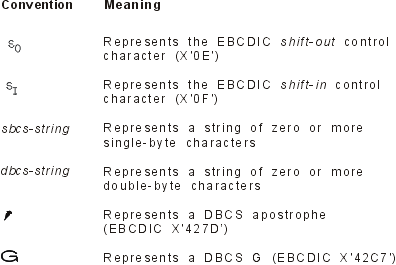

 books.
books.