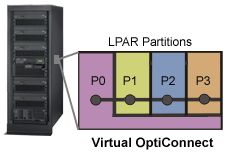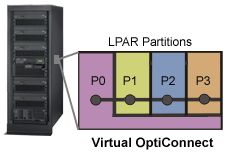
Virtual OptiConnect is the term used to refer to OptiConnect licensed software providing high speed server-to-server connectivity between two or more LPAR partitions on a single server using memory-to-memory bus technology. There is no additional hardware required to support Virtual OptiConnect.
To activate Virtual OptiConnect communications between LPAR partitions, the OptiConnect licensed software must be installed on all of the partitions where you want to use Virtual OptiConnect and the OptiConnect subsystem must be started on each of these partitions.
On 5xx models, from the Hardware Management Console, select Server Management and then select the local partition profile properties. Under the OptiConnect tab select Use Virtual OptiConnect. In order for the change to take effect, you must activate the partition from the HMC.
On 8xx models, use the dedicated service tools (DST) or system service tools (SST) to configure each LPAR partition into the OptiConnect network. From the primary partition set the communication option "Connect to Virtual OptiConnect" to "yes" for each partition (in addition to the primary) that uses the OptiConnect function.