- In the iSeries™ Navigator window, expand the system that you want to use.
- Expand Databases and the database that you want to work with.
- Right-click Schemas, and select New Schema.
- On the New Schema window, type SAMPLELIB in the name field.
- To add to the list of schemas to be displayed, select Add to displayed list of schemas.
- Select Create as a standard library.
- Specify a disk pool to contain the schema. Choose one so that the schema is created on the system disk pool.
- Optional: Specify a description.
- Click OK.
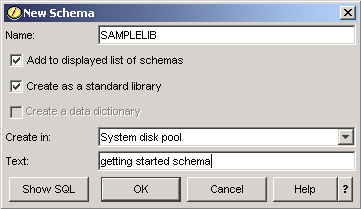
Note: See Working
with multiple databases for more information about creating schemas
in user disk pools.