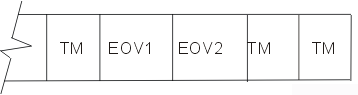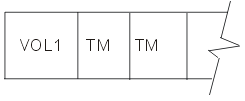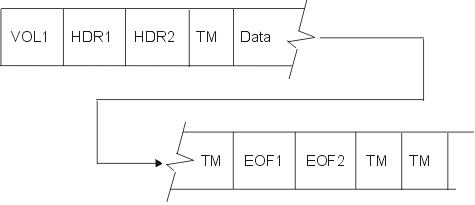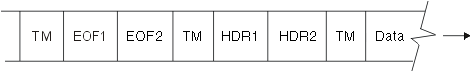Find out how tape on your system is labeled.
The following series of diagrams provides a basic description of standard tape labeling used for the iSeries™ system.
In Figure 1, the INZTAP command gives the tape a volume label (marked VOL1) and writes two tape marks (TM).
When a high-level language program opens a tape file, the system does the following procedures:
- Writes over the two tape marks that follow the VOL label with header labels HDR1 and HDR2
- Adds a single tape mark that follows the header labels
Each header label is 80 bytes long. The first header label contains such information as the file name and date. The second header label specifies information such as record and block lengths, record block format, and buffer offset (for ASCII files).
When a high-level language program writes data to tape the system writes the data to the tape after the tape mark. Reaching the end of the file the system writes a tape mark and two end-of-file labels on the tape. The end-of-file labels contain the same information as the header labels except that the first end-of-file label (EOF1) includes the block count for the file.
Two tape marks follow the end-of-file labels as shown in the following diagram in Figure 2
When the high-level language program adds a second file to the tape, the system creates a header label (HDR1) for the new file. This header label (HDR1) for the new file writes over the second tape mark following the end-of-file labels. The second header label, another tape mark, and the file data follow the new header label (HDR1) as illustrated in the following figure.
When the tape drive reaches the end of the physical tape, the system writes two tape marks that follow the end-of-volume labels. If the file is not complete, it continues on a second volume, which specifies the tape as volume 2 of the file.