Find out how to manage iSeries™ systems from a wireless device. Use iSeries Navigator for Wireless to interact with monitors in both Management Central and Integrated xSeries® Servers. Run commands, work with tasks and systems, and control user access.
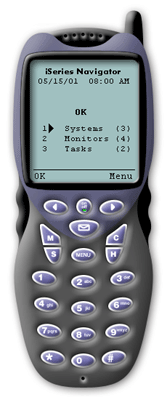 |
Using iSeries Navigator for Wireless is quite simple. Once your central system is set up properly, you can connect to your central system by pointing your internet-ready telephone, PDA, or traditional web browser to the URL on your central system. It connects to your central system, asks you to log on, and shows you a summary of the status of all your systems, monitors, and tasks. iSeries Navigator for Wireless is designed with the assumption that as long as you can find out that your systems, monitors, and tasks are running smoothly, no other information is required. You always have the option to view more information, and you can even check the detailed monitor metrics on systems that are running smoothly. But generally, if everything is OK, it is assumed that the summary is all you need to look at. When you manage your systems with iSeries Navigator for Wireless, you can feel confident when your wireless device tells you that everything in your network of iSeries servers is OK because you define what OK means in your environment. If you set up the systems and monitors you are interested in, and you tell the monitor to trigger at a certain threshold, then all you have to do is view the iSeries Navigator for Wireless summary page and you can easily determine if everything is running smoothly or if something needs attention. The following pages help you use iSeries Navigator for Wireless to interact with monitors in both Management Central, iSeries, and Integrated xSeries Servers, run commands, to work with tasks and systems, and to control user access. |