This topic has general instructions for protecting data on a tape cartridge. For specific information, see the manual for your tape drive.
Tape cartridges have a switch that you can use to write-protect the data on the tape. The switch typically has a label that indicates that it is write-protected such as:
- A padlock icon
- A dot on the switch
- A label such as SAFE or SAVE.
The following instructions are an example of protecting data from being overwritten on a quarter-inch tape. See the operator's guide for your tape device instructions that are specific to your tape cartridge. Do one of the following:
- Set the pointer toward SAFE for older style tape cartridges, as shown in the first image.
- Set the pointer toward the locked padlock icon for the newer style tape cartridges, as shown in the second image below.
To not protect the data do one of the following:
- Set the pointer away from SAFE for the older style tape cartridges, as shown in the first image below.
- Set the pointer toward the unlocked padlock icon, for the newer style tape cartridges, as shown in the second image below.
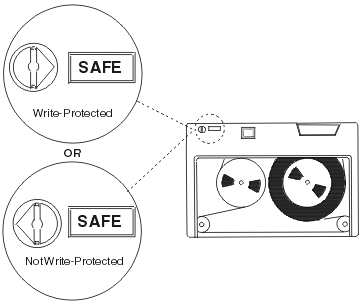
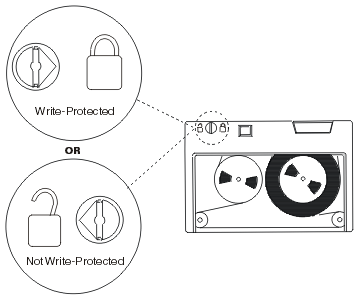
For information about your tape device, see Tapes Supported on iSeries™. If your tape device is an LTO tape device, see IBM® LTO Ultrium Tape Libraries Guide (SG24-5946).