When a primary independent disk pool is configured, a new user database is defined that is separate from the system database. The user database also includes any secondary disk pools that are associated with the primary disk pool. After the primary disk pool is configured, the corresponding user database appears in the Databases folder of iSeries™ Navigator. By default, the database and the independent disk pool have the same name. You administer the user database with the same functions that you use for the system database. See Work with multiple databases for more information.
The figure shows an example of a system with three distinct databases: the System database, the independent disk pool Finance database, and the independent disk pool Sales database.

In the following example, if you expand Databases in iSeries Navigator, you see a list of databases that includes the System database as well as the Finance and Sales user databases. From within a user database (Finance and Sales) you can always access libraries in the System database, but you cannot access libraries in another user database. For example, if you open the Finance database, you can select to display libraries from the System database as well. You cannot display Sales libraries from within the Finance database because Sales is a separate user database.
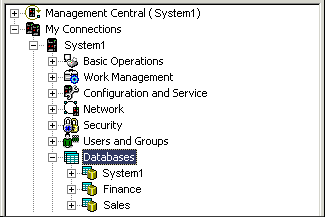
See Object identification for details on identifying objects when independent disk pools exist on your server.