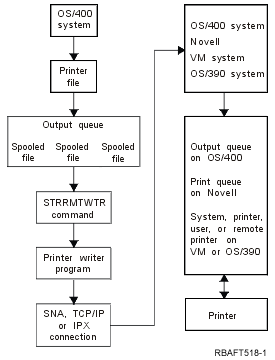
The following diagram illustrates the remote system printing function.
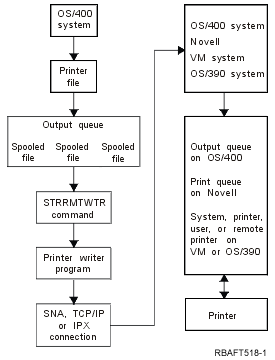
An output queue is created to hold spooled output files. A remote output queue is an output queue created for use in sending spooled output files to a remote system. Several parameters on the CRTOUTQ CL command are required to do this. When these parameters are given values, we then have a remote output queue. The spooled output files on a remote output queue are sent by the remote writer or remote writers started to the output queue. Remote writers are automatically started based on the value specified on number of writers to autostart (AUTOSTRWTR) parameter. Or they can be started using the STRRMTWTR CL command.
The STRRMTWTR CL command starts the writer that sends the spooled output files on the remote output queue, to the remote system. The writer, which is a system job, takes spooled output files from a remote output queue and sends them to a remote system using SNADS or TCP/IP. The spooled output file can be sent to the same user who owns the spooled output file being sent, a specific output queue, or the output queue for the system printer on the target system. If the sending user profile does not exist on the target system, the QNETSPLF user profile is used when using SNADS.