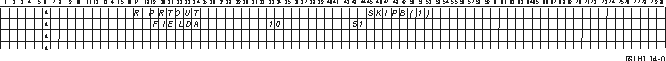
Characters per inch versus font
Most SCS printers use the CPI parameter on the CRTPRTF, CHGPRTF, or OVRPRTF command to determine the pitch (characters per inch) of the printed output. However, the 3812, 3816, 5219, and all IPDS™ printers use the FONT parameter to select both an implied pitch (characters per inch) and a font style. For these printers, the CPI parameter is ignored except when converting the page size (PAGESIZE) from *UOM to *ROWCOL. Conversely, the FONT parameter is ignored on printers where it is not applicable.
To provide flexibility in your print job, the pitch of the font identifier (FONT parameter) should match, where possible, the value specified on the CPI parameter. By setting the FONT parameter to FONT(*CPI), the system selects a font of the same pitch as the CPI parameter value. A print job intended for a printer that supports fonts can then be printed on another printer without significant change in the appearance of the printed output. For example, a printer file that has FONT(222), Gothic font with 15 pitch, and CPI(15) could print on a 3812, 4224, or 5219 Printer (which uses the FONT parameter) or also could print on a 4214, 4230, 4234, 4247, 5224, or 5225 Printer (which supports 15 characters per inch). If this print job were directed to a printer that only supports 10 characters per inch, then printer file redirection would be used.
For more information about redirecting spooled files to SCS printers, go to Redirecting output considerations.
When using an SCS externally described printer file, normally the value specified in the CPI parameter is used to position fields on the printed page. For example, if a printer file has 10 characters per inch specified, and FIELDA is specified to start in column 51, then there would be 50 blanks to the left of FIELDA (50 blanks at 10 characters per inch is 5 inches).
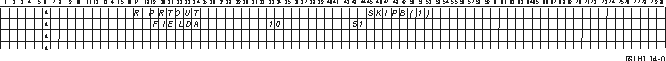
For the IPDS externally described printer files, the pitch implied by the FONT parameter on the CRTPRTF, CHGPRTF, and OVRPRTF commands is used instead of the CPI parameter or the value of the FONT DDS keyword to determine the starting column of fields on a printed page. In the example above, if CPI(10) and FONT(087) had been specified, and the printer specified was one that supports fonts, then FIELDA specified to start in column 51 would be 50 blanks at 12 characters per inch (implied CPI value for font 087) or 50/12 inches, which is 4.167 inches in from the left margin of the paper. The default for FONT is (*CPI). When *CPI is selected, the i5/OS program automatically selects a font of the pitch specified on the CPI parameter.
Proportionally spaced and typographic fonts
All IPDS printers support proportionally spaced fonts. For proportionally spaced fonts, characters vary in width depending on the character being printed (for example, i is a narrow character, and W is a wide character). See AFP compatibility fonts and font substitution for a list of all supported fonts. The implied characters-per-inch column in this table lists the value of the width of a blank character for the font selected.
When using proportionally spaced fonts, fold and truncation (FOLD parameter) might not work as intended. This is because the system does not keep track of the width of each individual character.
The following printers also support typographic fonts: the 3812, 3130, 3160, 3816, 3820, 3825, 3827, 3829, 3831, 3835, 3900, 3916, 3930, 3935, 4028, 4312, 4317, 4324, InfoPrint 3000, and the InfoPrint 4000. You can specify a typographic font by indicating point size (height of font). A point measures 1/72 of an inch. An 8-point font would be 1/9 of an inch high, and a 24-point font would be 1/3 of an inch high. When using fonts that contain tall characters, it might be necessary to double or triple space, to avoid having lines overlap when printing the page.
Because proportionally spaced and typographic fonts have characters of variable widths, care should be taken with the use of underlining and overstriking. The highlighting or underlining method of printing a line with a space after (SPACEA) value of 0 followed by printing another line might not work correctly.
Proportionally spaced and typographic fonts can be specified on the CRTPRTF, CHGPRTF, or OVRPRTF command when using an externally described printer file. The point size can be specified for typographic fonts. The point size is ignored for fonts that are not typographic. As noted above, the implied characters-per-inch value of the font identifier specified on the FONT parameter is used to position fields on a printed page. The same rule for positioning fields on a printed page is used with proportionally spaced and typographic fonts. The width of a blank character is used to position fields on a page. Output should be tested to see that using externally described printer files with proportionally spaced fonts produces satisfactory results because overprinting and gaps can occur in the output. Because of slight adjustments made for position checks, it is recommended to not print on line 1 when specifying 8 or 9 LPI on an IPDS printer.
In the previous example, if CPI(10) and FONT(1351) had been specified, and the printer used was a 3812 Printer, then FIELDA specified to start in column 51 would be 50 blanks at 17.14 characters per inch (implied CPI value for font 1351) or 50/17.14 inches, which is 2.975 inches from the left margin of the paper.
In this example, FIELDA would start 2.975 inches from the left margin of the paper regardless of how many fields were defined to its left. When using an increment value (+n) instead of a column number (positions 42 through 44 in DDS specification), fields are positioned the same for proportionally spaced fonts as they are for fixed pitch fonts. That is, the field is positioned based on the width of the blank for the specified font. The following example illustrates that using either absolute column numbers or relative increment numbers (+n) will supply the same result.
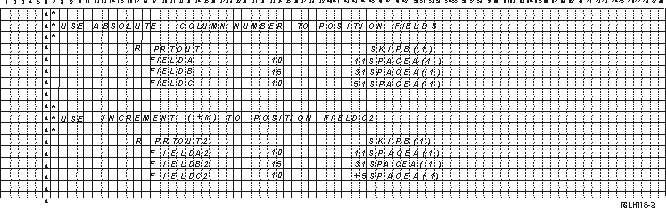
Font substitution
If the font identifier specified on the FONT parameter is not supported by the printer being used, printer data management selects a substitute font that is supported by the printer (if possible). A substitute font is at the same pitch or a higher pitch whenever possible to ensure that as much data as possible fits on the printed page. For a complete list of fonts supported and the substitute font selected for each printer that supports the FONT parameter, seeAFP compatibility fonts and font substitution. If a substitute font cannot be used, spool redirection is done. An inquiry message is sent to the message queue associated with the device or printer writer. The inquiry message gives you the option of holding or printing the file. If the print option is used, then the spooled file is reformatted with the print attributes of file QPSPLPRT. Output might not look as intended. Refer to the printer's reference manual for information on what conditions cause the substitute font to not be used.
For the SCS 3812, 3816 and 5219 Printers, font substitution can be made only at the file level. For font changes made in the document, font substitution is not done. In this case, spool redirection (described previously) is used.
IPDS printer FONT parameter considerations
When a printer has AFP(*YES) specified in the printer device description and the DEVTYPE specified for the printer file being used is *AFPDS, the FNTCHRSET, CDEPGE, and CDEFNT printer file parameters can be used to select a font resource to be downloaded to the printer. This applies to all IPDS printers except the 4224, 4230, 4234, 4247, and 64xx. If these parameters are not used, then the value specified in the FONT printer file parameter is used.
When FONT(*DEVD) is specified on the CRTPRTF, CHGPRTF, and OVRPRTF commands, the following limitations are imposed:
The maximum number of fonts that can be sent to a printer file is 48. When more than 48 fonts are requested, an error message is sent.
A slight adjustment is sometimes made to the first or last line of a page when the lines per inch (LPI) parameter value is greater than 6. This adjustment prevents IPDS printers from reporting position check errors due to part of a character printing off the top or bottom of the page. For the first line on a page, a slight downward adjustment is made. For the last line on a page, a slight upward adjustment is made. This adjustment is about 1/72 of an inch. No other lines on the page are adjusted. This adjustment is made only for spooled files with DEVTYPE of *SCS or *IPDS when printed on IPDS-capable printers. It is recommended that the first line on a page not be used for printing if the lines per inch (LPI) parameter on the printer file is 8 or greater.