 .
.When an overlay is specified in a printer file, you can merge data from a spooled file onto the same piece of paper that the overlay is printed on. The FRONTOVL parameter specifies the overlay to be printed on the front side of the paper; the BACKOVL parameter specifies the overlay for the back side of the paper.
With your application program, you can use overlays that you created yourself using the Advanced Function Presentation™ Utilities for iSeries™ licensed program, or overlays sent from zSeries®.
For more information about the Advanced Function Presentation Utilities for iSeries licensed program, see the AFP™ Utilities
for iSeries User's Guide
 .
.
The following diagram is an example of an overlay you can create using the AFP utilities. Additionally, the diagram shows how the merged spooled file data (Variable Page Data in the diagram) can be integrated into one document.
The merged document can be printed on any IPDS™ printer configured with AFP(*YES) in the printer's device description.
The overlays can only be merged with a spooled file that was created using a device type (DEVTYPE) of *SCS, *IPDS, or *AFPDS. The *AFPDS must have been created on an iSeries server.
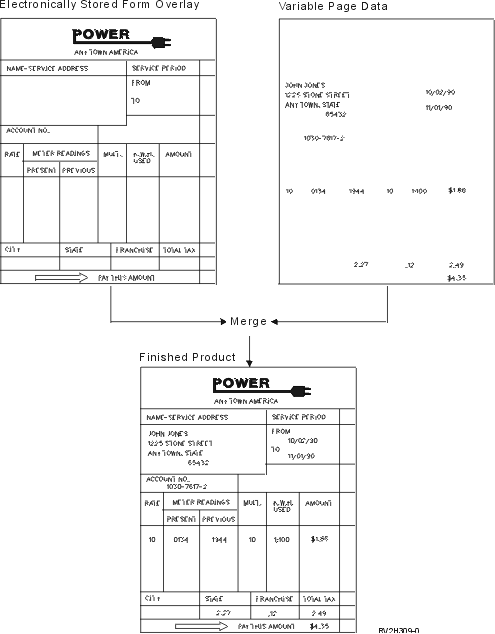
Using overlays and rotation
Rotation can occur for text and overlays. The iSeries server treats text and overlays separately. That is, text is rotated using the page rotation (PAGRTT) parameter of the printer file. Overlay rotation must be determined at the time the overlay is created. Overlays are not rotated by the PAGRTT parameter.
To use the contents of the same overlay with different degrees of rotation (0 and 90 degrees), you create the overlay twice, once for 0 degrees and once for 90 degrees.
Assuming that you want the text and the overlay to be read in the same direction, the overlay offset values (down and across) on the printer file need to change depending on the degree of rotation of the text (PAGRTT parameter). That is, an overlay created with 90 degrees rotation is most often used with text that is rotated 90 degrees.
Notes:
- Determining the overlay parameter values is made easier by focusing on a particular corner of the overlay depending on the degree of rotation specified.
- Keep in mind that paper does not rotate as it passes through the printer.
- The page size (PAGESIZE) values (down, across) must be viewed differently depending on the page rotation value (PAGRTT) specified. The examples show this concept by having numbers along the edge of the page.
Following are examples of how to determine the overlay parameter values when page rotation (PAGRTT) is used.
Example: Determining Overlay Values with Page Rotation (PAGRTT) of 0 Degrees. The following example assumes:
- Page size (PAGESIZE) parameter values are (11,9)
- Page rotation (PAGRTT) parameter value is (0)
When PAGRTT is 0, the focus point for determining the overlay parameter values is the top left of the overlay (indicated by the X in the example).
Use the numbers beside the example page to determine the overlay down (3) and across (2) values.
Overlay parameter values are (3,2).
Example: Determining Overlay Values with Page Rotation (PAGRTT) of 90 Degrees. The following example assumes:
- Page size (PAGESIZE) parameter values are (9,11)
- Page rotation (PAGRTT) parameter value is (90)
When PAGRTT is 90, the focus point for determining the overlay parameter values is the bottom left of the overlay (indicated by the X in the example).
Use the numbers beside the example page to determine the overlay down (2) and across (4) values.
Overlay parameter values are (2,4).
Example: Determining Overlay Values with Page Rotation (PAGRTT) of 180 Degrees. The following example assumes:
- Page size (PAGESIZE) parameter values are (11,9)
- Page rotation (PAGRTT) parameter value is (180)
When PAGRTT is 180, the focus point for determining the overlay parameter values is the bottom right of the overlay (indicated by the X in the example).
Use the numbers beside the example page to determine the overlay down (6) and across (4) values.
Overlay parameter values are (6,4).
Example 4: Determining Overlay Values with Page Rotation (PAGRTT) of 270 Degrees. The following example assumes:
- Page size (PAGESIZE) parameter values are (9,11)
- Page rotation (PAGRTT) parameter value is (270)
When PAGRTT is 270, the focus point for determining the overlay parameter values is the top right of the overlay (indicated by the X in the example).
Use the numbers beside the example page to determine the overlay down (6) and across (3) values.
Overlay parameter values are (6,3).