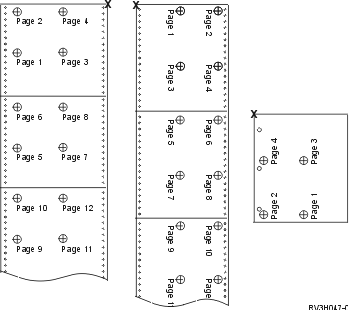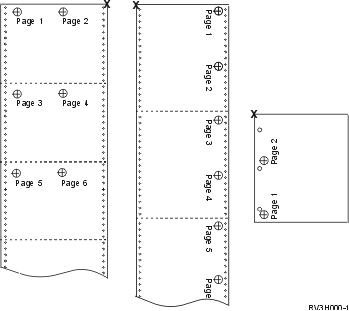
To use hardware MULTIUP you can select any MULTIUP value (1 through 4), and you must specify *NONE as the value on the REDUCE parameter of the printer file. It is then up to the application to ensure the output fits in the partition (portion) of the page. The partitioning of the page is determined by the printer. This combination of MULTIUP and REDUCE parameter values also allows multiupping of data streams restricted by software multiupping. For example, *LINE and *AFPDSLINE data streams can be multiupped as can data streams which contain advanced functions and host resident fonts.
When REDUCE(*NONE) is specified, overlays, page segments, and resources stored in the integrated file system apply to each partition of the multiupped page. Thus, if front overlay (FRONTOVL) and back overlay (BACKOVL) are used for a MULTIUP(2) REDUCE(*NONE) job, the FRONTOVL is printed in the first partition and BACKOVL in the second partition.
The following diagrams are examples of how output prints when REDUCE(*NONE) and MULTIUP(2, 3, or 4) are specified.
MULTIUP(2), REDUCE(*NONE), and PAGRTT(0)
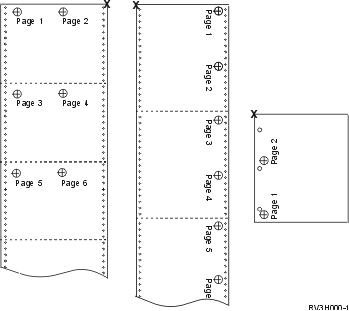
MULTIUP(3), REDUCE(*NONE), and PAGRTT(0)
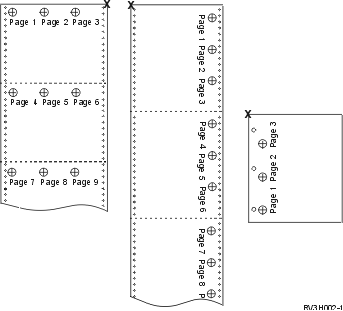
MULTIUP(4), REDUCE(*NONE), and PAGRTT(0)
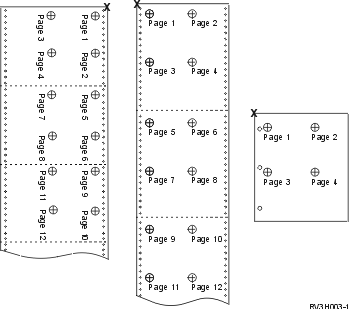
MULTIUP(4), REDUCE(*NONE), and PAGRTT(90)