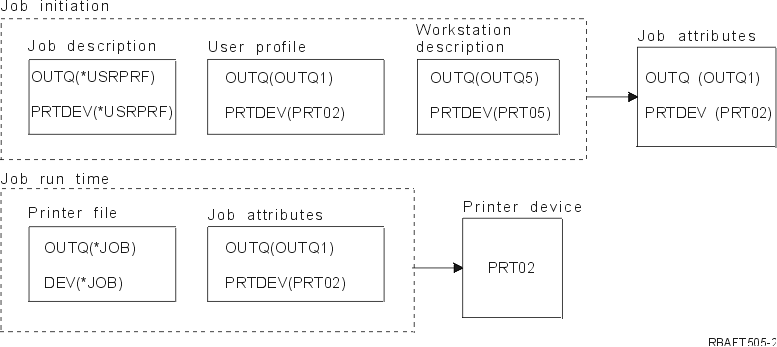
In the printer file, assume that:
Also assume that there has not been a switch to an alternate user profile.
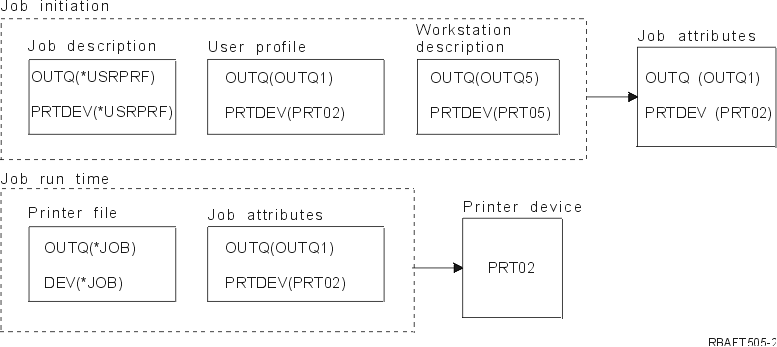
At job initiation, the following takes place:
The system looks at the OUTQ parameter in the job description. That value *USRPRF tells the system to look at the OUTQ parameter in the user profile. The value of the OUTQ parameter in the user profile is OUTQ1. Because this is the name of a specific output queue, this value is stored as the OUTQ value in the job attributes.The system looks at the PRTDEV parameter in the job description. That value *USRPRF tells the system to look at the PRTDEV parameter in the user profile. The PRTDEV value in the user profile is PRT02. Because this is the name of a specific printer device, the system stops looking and stores this value as the PRTDEV value in the job attributes.
At job run time the following takes place:
Your printer device would be PRT02. This is because the system looked first into the printer file and found the PRTDEV parameter value to be *JOB, which sent it to the job attribute PRTDEV.The job attribute PRTDEV value is PRT02.
In this example, the printer file specified SPOOL = *NO. Your output would go directly to PRT02 for printing and no output queue would be used.