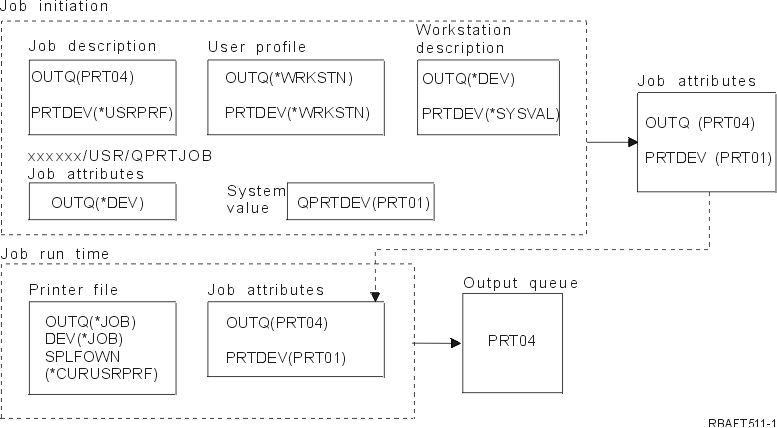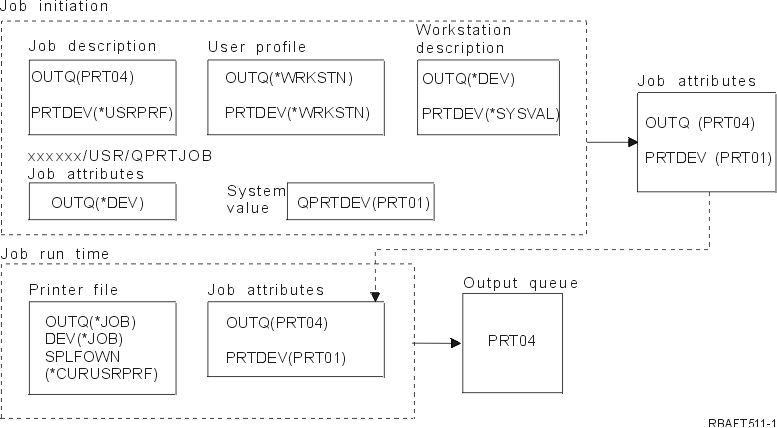Example 7: Determine your output queue
In the printer file, assume the following:
- The SPLFOWN value is *CURUSRPRF
- The OUTQ value is *JOB
- The DEV value is *JOB
- The SPOOL value is *YES
Also assume:
- There has been a switch to alternate user profile USR.
- The current user has a group profile X.
- The data area QPRTJOB, of type *LGL, with a value of false (0), exists
in library QUSRSYS and is owned by QSPL user profile.
- Another data area QPRTJOB, of type *LGL, with a value of true (1), exists
in the first product library of the current job's library list. The QSPL user
profile owns the data area.
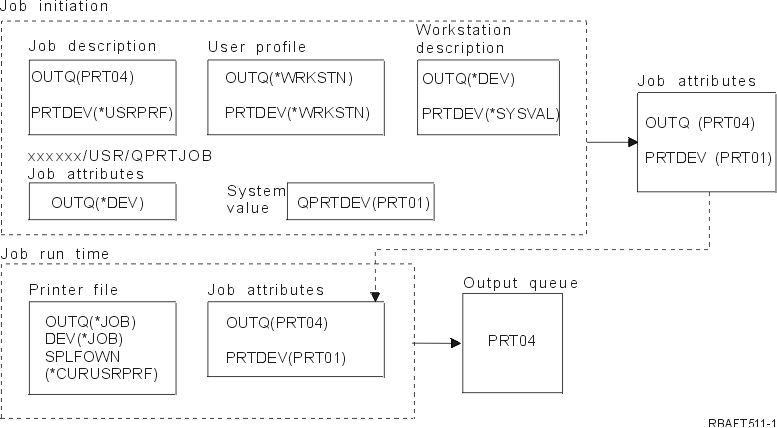
- Note:
- The SPLFOWN parameter of the printer file is *CURUSRPRF, and the job
has switched to alternate user profile USR. The spooled file will be created
under job xxxxxx/USR/QPRTJOB (where xxxxxx is 000000-999999).
The system looks at the OUTQ parameter in the printer file for the output
queue name. That value, *JOB, tells the system to look at the OUTQ job attribute.
Because data area QPRTJOB with a logical value of true exists, the system
will look at the OUTQ job attribute of in the current job, which is PRT04.