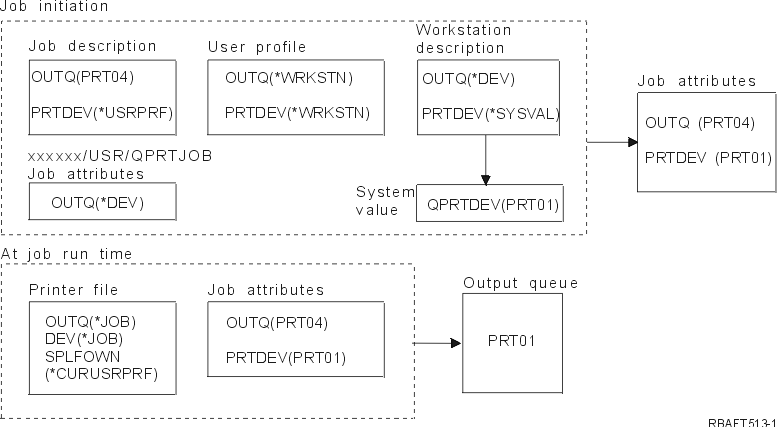
In the printer file, assume the following:
Also assume:
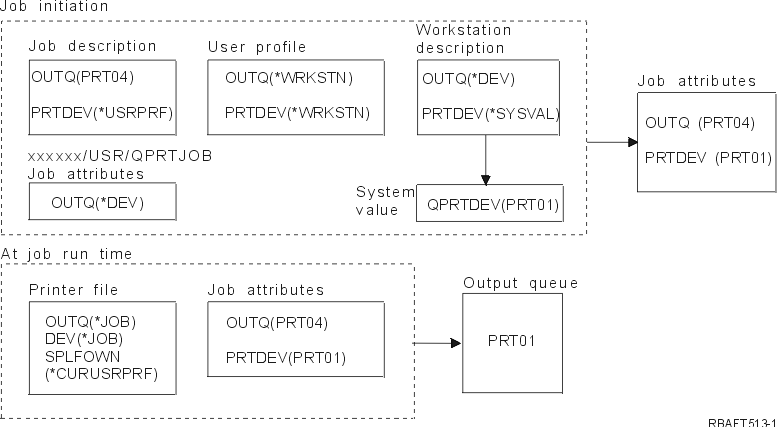
At job initiation, the following takes place:
The system looks at the OUTQ parameter in the job description. That value, PRT04 tells the system that it does not need to look any further and sets the OUTQ job attribute to PRT04.The value *USRPRF in the PRTDEV parameter of the job description, tells the system to look at the PRTDEV attribute of the user profile. In the user profile, the value *WRKSTN tells the system to look at the PRTDEV parameter in the workstation description. That value, *SYSVAL tells the system to look at the system value Default printer (QPRTDEV) and to use the output queue that is named in that value. In this example, the value is PRT01 and it is stored in the job attribute PRTDEV.
At job run time, the following takes place:
The system looks at the OUTQ parameter in the printer file for the output queue name. That value *JOB, tells the system to look at the OUTQ attribute of the job. There is a data area, QPRTJOB in QUSRSYS, that is owned by the user profile QSPL that has a logical value of false. Because of this data area, the system will look at the OUTQ attribute for job xxxxxx/USR/QPRTJOB. In the xxxxxx/USR/QPRTJOB, the OUTQ attribute value *DEV tells the system to look at the DEV parameter in the printer file. The value *JOB in the DEV parameter of the printer file, tells the system to look at the PRTDEV attribute of the current job. That value is PRT01.