All work done by the iSeries™ server is divided into units called jobs. Learn about the types of jobs, and how to find, monitor, and work with them on the iSeries server.
Jobs are how the operating system organizes, tracks, and processes work. A job typically includes all of the information the system requires to complete a specific task. This information might include data files, programs, and instructions for processing and tracking the job throughout its processing. Jobs vary greatly in their complexity, ranging from simple tasks like printing a specified document to complex procedures like generating reports based on information spread throughout the iSeries server. Tracking and managing jobs on the iSeries is an important part of normal system operation.
Jobs are an essential part of iSeries work management. To learn more about how jobs are processed, including working with subsystems and job queues, see Structure of your system. For an example of how jobs move through the iSeries server, see A job's life.
Work with jobs
You can work with jobs in iSeries Navigator. Jobs in the Basic Operations folder displays all the jobs associated with the current user. To display other jobs, right-click the Jobs container, and select . The Server Jobs - Include window allows you to limit the list of server jobs displayed in the iSeries Navigator window to those that meet the criteria you specify. Alternately, you can see the jobs submitted by the iSeries server by clicking , or view the jobs currently being processed by clicking . The following display shows the jobs in the iSeries Navigator.
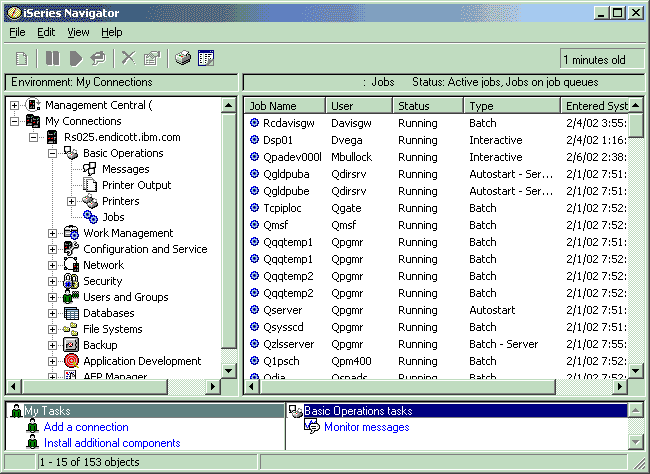
After finding the jobs you want to work with, you can display their attributes or change their queue, priority, messages, and other features by right-clicking the job and clicking Properties. Additionally, your system administrator might decide to set up a job monitor to work with some jobs.