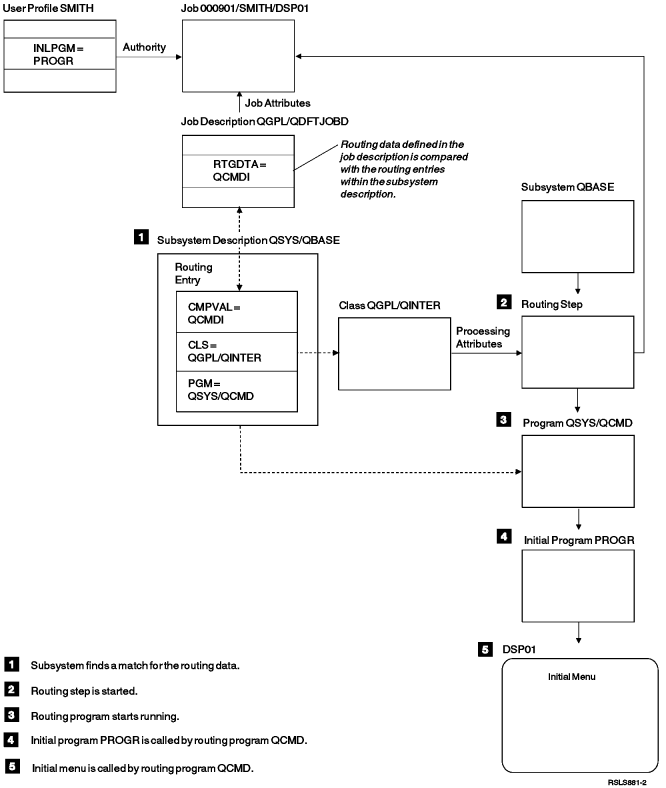Before the initial menu is called the routing data is compared with the routing entries in the subsystem description. When a match is made, the program specified in the routing entry is called and the routing step is started.
The following illustrates the subsequent activity leading up to starting a routing step and displaying the initial menu for a user profile specifying an initial program.
Interactive Job Approaches
You can handle interactive
jobs in various ways. These approaches are dependent upon how you control
the routing step. First you should determine the following:
- Which program will control the routing step: QSYS/QCMD or a user program?
- Will the routing be user-based or workstation-based?