This example depicts Domain Name System (DNS) and Dynamic Host Configuration Protocol (DHCP) on the same server.
The configuration can be used to update DNS zone data dynamically when DHCP assigns IP addresses to hosts.
The following figure depicts a small subnet network with one iSeries™ server acting as a DHCP and DNS server to four clients. In this work environment, suppose that the inventory, data entry, and executive clients create documents with graphics from the graphics file server. They connect to the graphics file server by a network drive to its host name.
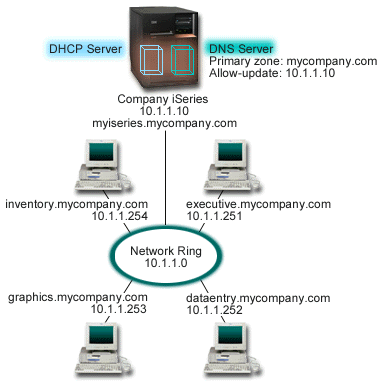
Previous versions of DHCP and DNS were independent of each other. If DHCP assigned a new IP address to a client, the DNS records had to be manually updated by the administrator. In this example, if the graphics file server's IP address changes because it is assigned by DHCP, then its dependent clients will be unable to map a network drive to its host name because the DNS records will contain the file server's previous IP address.
With the OS/400® V5R1 DNS server based on BIND 8, you can configure your DNS zone to accept dynamic updates to DNS records in conjunction with intermittent address changes through DHCP. For example, when the graphics file server renews its lease and is assigned an IP address of 10.1.1.250 by the DHCP server, the associated DNS records will be updated dynamically. This allows the other clients to query the DNS server for the graphics file server by its host name without interruption.
To configure a DNS zone to accept dynamic updates, complete the following tasks:
- Identify the dynamic zone
You cannot manually update a dynamic zone while the server is running. Doing so might cause interference with incoming dynamic updates. Manual updates can be made when the server is stopped, but you will lose any dynamic updates sent while the server is down. For this reason, you might want to configure a separate dynamic zone to minimize the need for manual updates. SeeDetermine domain structure for more information about configuring your zones to use the dynamic update function.
- Configure the allow-update option
Any zone with the allow-update option configured is considered a dynamic zone. The allow-update option is set on a per-zone basis. To accept dynamic updates, the allow-update option must be enabled for this zone. For this example, the mycompany.com zone has allow-update data, but other zones defined on the server can be configured to be static or dynamic.
- Configure DHCP to send dynamic updates
You must authorize your DHCP server to update the DNS records for the IP addresses it has distributed.
- Configure secondary server update preferences
To keep secondary servers current, you can configure DNS to use the NOTIFY function to send a message to secondary servers for the mycompany.com zone when zone data changes. You should also configure incremental zone transfers (IXFR), which enables IXFR-enabled secondary servers to track and load only the updated zone data, instead of the entire zone.
If you run DNS and DHCP on different servers, there are some additional configuration requirements for the DHCP server.