This example depicts a simple subnet with a Domain Name System (DNS) server for internal use.
The following illustration depicts DNS running on an iSeries™ for an internal network. This single DNS server instance is set up to listen for queries on all interface IP addresses. The server is a primary name server for the mycompany.com zone.
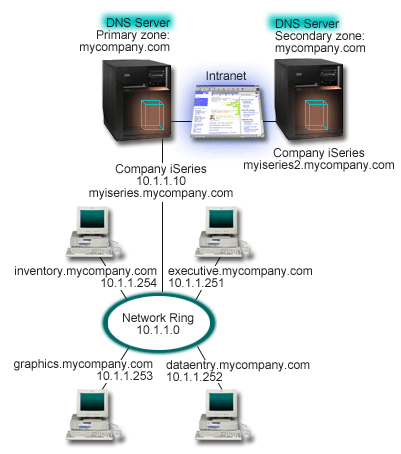
Each host in the zone has an IP address and a domain name. The administrator must manually define the hosts in the DNS zone data by creating resource records. Address mapping (A) records map the name of a machine to its associated IP address. This allows other hosts on the network to query the DNS server to find the IP address assigned to a particular host name. Reverse-lookup pointer (PTR) records map the IP address of a machine to its associated name. This allows other hosts on the network to query the DNS server to find the host name that corresponds to an IP address.
In addition to A and PTR records, DNS supports many other resource records that might be required, depending on what other TCP/IP based applications that you are running on your intranet. For example, if you are running internal e-mail systems, you might need to add mail exchanger (MX) records so that SMTP can query DNS to find out which systems are running the mail servers.
If this small network were part of a larger intranet, it might be necessary to define internal root servers.
Secondary servers
Secondary servers load zone data from the authoritative server. Secondary servers obtain zone data by doing zone transfers from the authoritative server. When a secondary name server starts, it requests all data for the specified domain from the primary name server. A secondary name server requests updated data from the primary server either because it receives notification from the primary name server (if the NOTIFY function is being used) or because it queries the primary name server and determines that the data has changed. In the figure 2, the myiseries server is part of an intranet. Another iSeries server, myiseries2, has been configured to act as a secondary DNS server for the mycompany.com zone. The secondary server can be used to balance the demand on servers and also to provide a backup in case the primary server goes down. It is a good practice to have at least one secondary server for every zone.