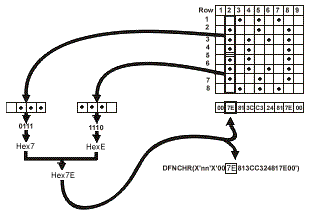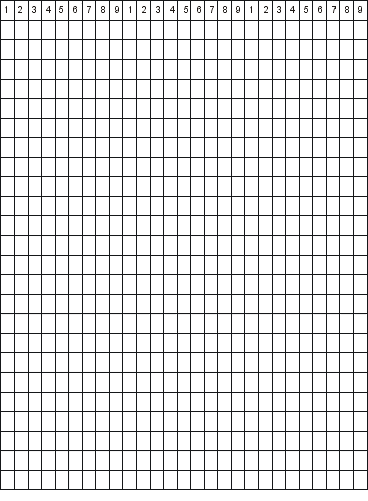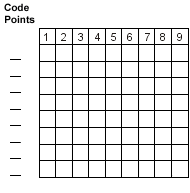When you define a dot matrix pattern for a user-defined character, specify nine 2-digit pairs of hexadecimal digits.
Each 2-digit pair corresponds with a column in the matrix, the first pair with the first column, the second pair with the second column, and so forth. Specify the left character of each pair to control which dots are printed in the upper half of the column. Specify the right character to control the lower half.
Use the approach shown in Figure 1 to specify the dot matrix pattern for a copyright mark, which prints as ©.
Use the form in Figure 2 to plan your dot patterns and specify the required hexadecimal digits for characters as large as three columns wide by three lines high. In this grid pattern, mark the dot patterns for as many as nine print positions (three across and three down).
Use Table 1 to determine which hexadecimal digit to specify for each half-column in the grid pattern.
| Bit patterns | Hexadecimal digits | Bit patterns | Hexadecimal digits |
|---|---|---|---|
| 0000 | 0 | 1000 | 8 |
| 0001 | 1 | 1001 | 9 |
| 0010 | 2 | 1010 | A |
| 0011 | 3 | 1011 | B |
| 0100 | 4 | 1100 | C |
| 0101 | 5 | 1101 | D |
| 0110 | 6 | 1110 | E |
| 0111 | 7 | 1111 | F |
For each print position, complete one row of the grid pattern, shown in Figure 3. There should be one pair of hexadecimal digits to each box.