You can learn about outbound workload balancing across multiple interfaces.
You can use duplicate route-based load balancing for outbound workload balancing across multiple interfaces. This is a connection-based solution that has more flexibility than DNS-based load balancing, but it is not active for local clients. The advantages of using this type of load balancing are that it is a total iSeries™ server solution, it has more flexibility than DNS, and it is good for applications where most of the traffic is outbound, like HTTP and Telnet. The disadvantages to it are that it is a connection-based solution (not a load-based solution), it is not active for local clients, and it has no effect on inbound requests.
In the following example, three adapters on your system are all connected to the same LAN segment. You have set up one of the adapters as an inbound line only and set up the other two adapters as outbound. Local clients continue to work the same way as in the past. That is to say the outbound interface is the same as the inbound interface. Remember that a local client is any system that does not require a router to reach it. This can be a very large network if switches were used rather than routers.
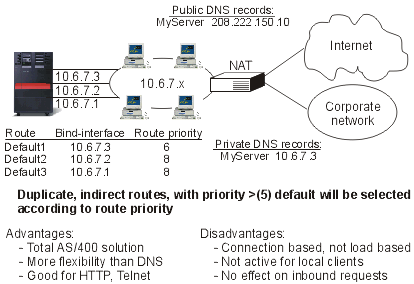
Where do I go to configure this?
You can configure this in the Add TCP/IP Route command line and also in the iSeries Navigator interface. One is called duplicate route priority, the other is called the preferred binding interface. If the value for duplicate route priority is left at the default value of 5, nothing happens. If a value greater than 5 is set, then connections are distributed between routes at the same priority. The preferred binding interface is used to bind a route to a specific interface by IP address rather than the first one the system sees.
In the preceding example, there is an "inbound" adapter (10.6.7.3) with a duplicate route priority of 6. The other two adapters are configured with a duplicate route priority of 8. Because the duplicate route priority on one adapter is 6, it will not be selected for an outbound connection unless all the single route priority interfaces of 8 are down.
You should put all the outbound interfaces at the same priority. If you put some at one value and some at another value, only the highest value interfaces will be used.
Notice that the DNS is pointing to the 10.6.7.3 interface, making it the inbound interface. Even if you decide not to use duplicate route priority, you should always define a default route out of the system on each interface by using the preferred binding interface parameter.