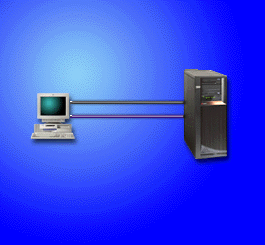
The PC is connected directly to the iSeries server. Special cables are required for the console and control panels to function. |
Use this setup interview to create a customized setup checklist to complete before you begin the Operations Console wizard. A unique checklist will be created based on your configuration and operating system selections. Before beginning this interview, you should plan which configuration you will be creating. To plan for the appropriate configuration for your environment, see Plan for your Operations Console configuration. When you complete your planning, you are ready to begin the interview.
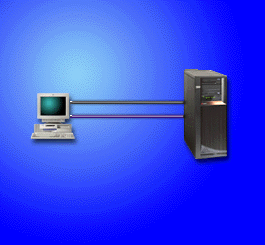
The PC is connected directly to the iSeries server. Special cables are required for the console and control panels to function. |

The PC is connected directly to the iSeries server. A remote PC can dial into the local console that is directly attached to the server. The console functions are transferred to the remote PC. |
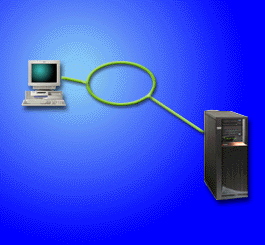
One or more PCs on a network can act, one at a time, as a console for the iSeries server or a partition. |

By dialing into the local console, a PC can become the remote console and control panel to the iSeries server. |

|