When you select OK on the property sheet for a dynamic-key group or manual connection, you get a message that tells you the system cannot update the object.
- Symptom:
- When you select OK on the property sheet for a dynamic-key group or manual connection, the following message appears:
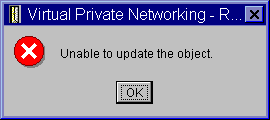
- Possible resolution:
- This error happens when an active connection is using the object you are trying to change. You cannot make changes to an object within an active connection. To make changes to an object, identify the appropriate active connection and then, right-click it and select Stop from the resulting context menu.