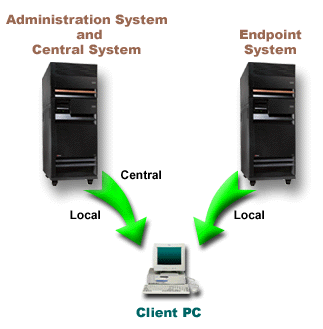You can also access Application Administration through Management Central.
To do so using iSeries™ Navigator, right-click Management Central and select Application Administration. This opens the Application Administration main dialog.
If you have Management Central installed and you have registered the functions on the Management Central system, the Application Administration dialog displays Fixes Inventory and Collection Services as read-only values when it is opened through a server.
The Application Administration dialog, when opened through a server, displays Fixes Inventory and Collection Services as read-only. You must register the functions on the administration system, or they are not displayed. You can administer these functions only by accessing Application Administration through Management Central.
To see how Application Administration works in a network with Management Central, see Figure 2.
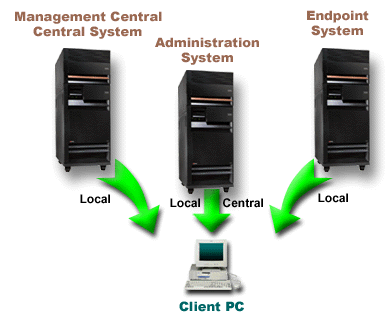
You may also define Management Central's central system to be an administration system. Defining the same server as your central system and your administration system does not alter the operation of either the central system or the administration system. For an example network, see Figure 3.