Sharon knows that media management is critical to the success of her backup strategy. If her media is damaged or destroyed, her backups are destroyed with it. If the correct media cannot be located when it is needed, her recoveries can be unnecessarily delayed. Sharon knows that it is important to have multiple copies of her media, and to have at least one copy stored offsite. Sharon creates a move policy in BRMS that she uses to track her media.
The following figure shows the locations that Sharon establishes:
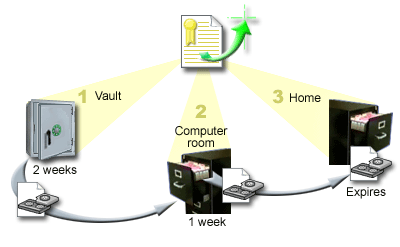
She defines three locations in the move policy where the media will reside:
- Vault: This is Sharon's secure offsite location. She has a contract with a local company who picks her media up every day and takes it to this facility for safekeeping. She indicates that the media will stay here for two weeks.
- Computer room: Sharon defines this location as the filing cabinet in the computer room. The media will move from the vault to here and will stay here one week.
- Home: Sharon defines her home location as the filing cabinet in her office. This is the final location for the media. This is where the media expires, which means that it can be used again.
Every morning, Sharon prints out a copy of the BRMS recovery report for each server and makes two copies of each report. She also makes two copies of the media used for each backup. She gives one copy to the courier, stores one copy in a filing cabinet in her office, and stores the third copy in the computer room.