Easily track and respond to agents that are requesting confirmation or permission to take action.
If the automation setting associated with an agent's capability is set to Ask first, before an agent performs an action, the agent will request a response from a user. Some agents will always request a response, regardless of their current automation setting. When an agent requests a response or is waiting to perform an action, the agent's Status field displays: Needs response.
To respond to an agent in iSeries™ Navigator:
- Expand Intelligent Agents.
- Expand your intelligent agents platform.
- Select All Agents.
- Right-click the agent and select Respond....
- Select the response you want to work with and click the Respond button.
- The agent will display the problem it is currently seeking a response for. Select a response from the list of possible responses in the Response field, and click OK.
Figure 1. Responding to your agent's request
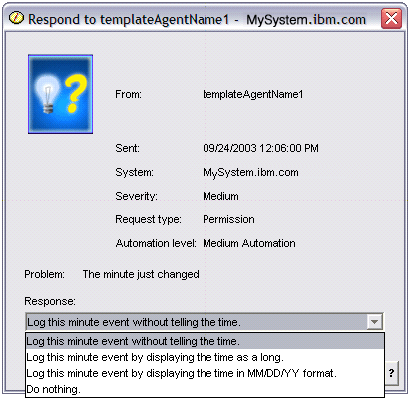
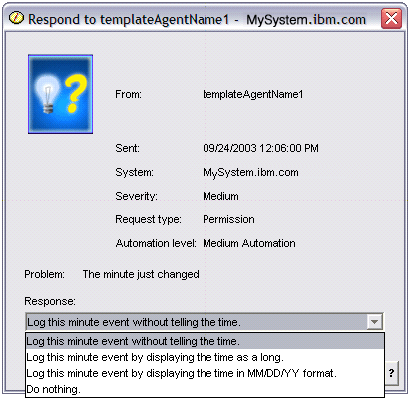
You can also view a list of all current requests by selecting Current Requests under the main Intelligent Agents menu.