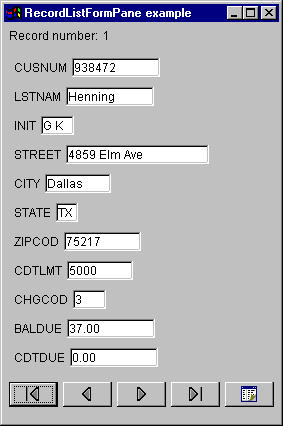A RecordListFormPane presents the contents of a server file in a form. The form displays one record at a time and provides buttons that allow the user to scroll forward, backward, to the first or last record, or refresh the view of the file contents.
To use a RecordListFormPane, set the system and fileName properties. Set these properties by using the constructor or the setSystem() and setFileName() methods. Use load() to retrieve the file contents and present the first record. When the file contents are no longer needed, call close() to ensure that the file is closed.
The following example creates a RecordListFormPane object and adds it to a frame:
// Create a RecordListFormPane
// object. Assume that "system" is
// an AS400 object that is created
// and initialized elsewhere.
RecordListFormPane formPane = new RecordListFormPane (system,
"/QSYS.LIB/QIWS.LIB/QCUSTCDT.FILE");
// Load the file contents.
formPane.load ();
// Add the form pane to a frame.
// Assume that "frame" is a JFrame
// created elsewhere.
frame.getContentPane ().add (formPane);
ExamplePresent an RecordListFormPane which displays the contents of a file. Figure 1 shows the RecordListFormPane graphical user interface component:
Figure 1: RecordListFormPane GUI component