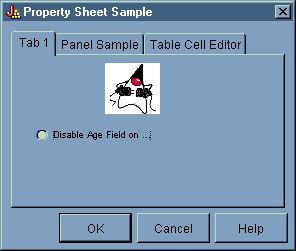GUI Builder makes creating a property sheet simple. From the menu bar on the main GUI Builder window, select File --> New File.
From
the menu bar on the GUI Builder File window, click the Insert Property
Sheet icon  to display a panel builder where you can insert the
components for your property sheet.
to display a panel builder where you can insert the
components for your property sheet.
Figure 1: Creating a Property Sheet with GUI Builder
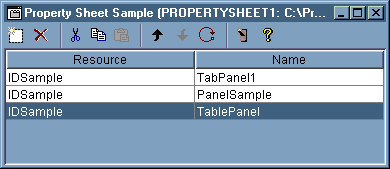
After you create the property sheet, use the  icon to
preview it. For this example, you can choose from three tabs.
icon to
preview it. For this example, you can choose from three tabs.
Figure 2: Previewing a Property Sheet with GUI Builder