These examples enable a server to communicate with a client by using the send_file() and accept_and_recv() APIs.
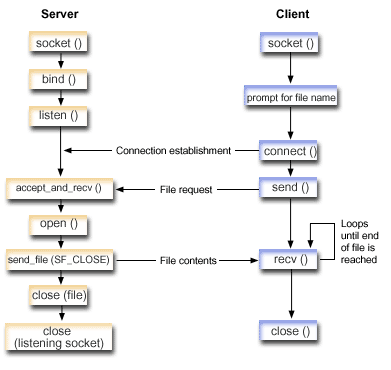
Socket flow of events: Server send contents of a file
The following sequence of the socket calls provides a description of the graphic. It also describes the relationship between two applications that send and receive files. The first example uses the following sequence of function calls:
- The server calls socket(), bind(), and listen() to create a listening socket.
- The server initializes the local and remote address structures.
- The server calls accept_and_recv() to wait for an incoming connection and to wait for the first data buffer to arrive over this connection. This call returns the number of bytes that is received and the local and remote addresses that are associated with this connection. This call is a combination of the accept(), getsockname(), and recv() APIs.
- The server calls open() to open the file whose name was obtained as data on the accept_and_recv() from the client application.
- The memset() function is used to set all of the fields of the sf_parms structure to an initial value of 0. The server sets the file descriptor field to the value that open() returned. The server then sets the file bytes field to -1 to indicate that the server should send the entire file. The system is sending the entire file, so you do not need to assign the file offset field.
- The server calls send_file() to transmit the contents of the file. send_file() does not complete until the entire file has been sent or an interruption occurs. The send_file() function is more efficient because the application does not need to go into a read() and send() loop until the file finishes.
- The server specifies the SF_CLOSE flag on the send_file() API. The SF_CLOSE flag informs the send_file() API that it should automatically close the socket connection when the last byte of the file and the trailer buffer (if specified) have been sent successfully. The application does not need to call close() if the SF_CLOSE flag is specified.
Socket flow of events: Client request for file
The second example uses the following sequence of function calls:
- This client program takes from zero to two parameters.
The first parameter (if specified) is the dotted-decimal IP address or the host name where the server application is located.
The second parameter (if specified) is the name of the file that the client attempts to obtain from the server. A server application sends the contents of the specified file to the client. If the user does not specify any parameters, then the client uses INADDR_ANY for the server's IP address. If the user does not specify a second parameter, the program prompts the user to enter a file name.
- The client calls socket() to create a socket descriptor.
- The client calls connect() to establish a connection to the server. Step one obtained the IP address of the server.
- The client calls send() to inform the server what file name it wants to obtain. Step one obtained the name of the file.
- The client goes into a "do" loop calling recv() until the end of the file is reached. A return code of 0 on the recv() means that the server closed the connection.
- The client calls close() to close the socket.