The normal mode of operation on a system is for the workstation user to sign on and become the requester for an interactive job. Many users can do this at the same time, because each will use a logical copy of the procedure, including the display file in the procedure. Each requester calls a separate job in this kind of use. This is not considered to be multiple device display use.
A multiple device display configuration occurs when a single job called by one requester communicates with multiple display stations through one display file. While only one display file can be handled by a CL procedure, the display file, or different record formats within it, can be sent to several device displays. Commands used primarily with multiple device display files are:
- End Receive (ENDRCV)
- This command cancels requests for input that have not been satisfied.
- Wait (WAIT)
- Accepts input from any device display from which user data was requested by one or more previous Receive File (RCVF) or SNDRCVF commands when WAIT(*NO) was specified on the command, or by one or more previous Send File (SNDF) commands to a record format containing the INVITE DDS keyword.
If you use a multiple device display file, the device names must be specified on the DEV parameter on the CRTDSPF command when the display file is created, on the CHGDSPF command when the display file is changed, or on an override command, and the number of devices must be less than or equal to the number specified on the MAXDEV parameter on the CRTDSPF command.
Multiple device display configurations affect the Send/Receive File (SNDRCVF) and the RCVF commands and you may need to use the Wait (WAIT) or End Receive (ENDRCV) commands. When an Receive File (RCVF) or Send/Receive File (SNDRCVF) command is used with multiple display devices, the default value WAIT(*YES) prevents further processing until an input-capable field is returned to the program from the device named on the DEV parameter. Because the response may be delayed, it is sometimes useful to specify WAIT(*NO), thus letting your procedure or program continue running other commands before the receive operation is satisfied.
If you use an RCVF or Send/Receive File (SNDRCVF) command and specify WAIT(*NO), the CL procedure or program continues running until a Wait (WAIT) command is processed.
Using a Send File (SNDF) command with a record format which has the DDS INVITE keyword is equivalent to using a Send/Receive File (SNDRCVF) command with WAIT(*NO) specified. The DDS INVITE keyword is ignored for Send/Receive File (SNDRCVF) and Receive File (RCVF) commands.
The Wait (WAIT) command must be issued to access a data record. If no data is available, processing is suspended until data is received from a device display or until the time limit specified in the WAITRCD parameter for the display file on the CRTDSPF, CHGDSPF, or OVRDSPF commands has passed. If the time limit passes, message CPF0889 is issued.
The Wait (WAIT) will also be satisfied by the job being canceled with the controlled option on the ENDJOB, ENDSYS, PWRDWNSYS, and ENDSBS commands. In this case, message CPF0888 is issued and no data is returned. If a WAIT command is issued without a preceding receive request (such as RCVF . . . WAIT(*NO)), a processing error occurs.
A typical multiple device display configuration (with code) might look like this:
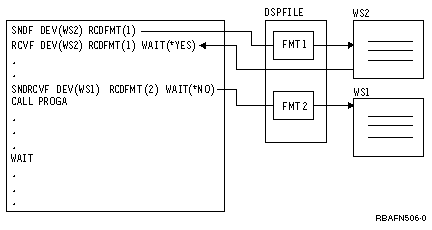
In the above example, the first two commands show a typical sequence in which the default is taken; processing waits for the receive operation from WS2 to complete. Because WS2 is specified on the DEV parameter, the RCVF command does not run until WS2 responds, even if prior outstanding requests (not shown) from other stations are satisfied.
The SNDRCVF command, however, has WAIT(*NO) specified and so does not wait for a response from WS1. Instead, processing continues and PROGA is called. Processing then stops at the WAIT command until an outstanding request is satisfied by a workstation, or until the function reaches time-out.
The WAIT command has the following format:
WAIT DEV(CL-variable-name)
If the DEV parameter is specified, the CL variable name is the name of the device that responded. (The default is *NONE.) If there are several receive requests (such as RCVF. . . WAIT(*NO)), this variable takes the name of the first device to respond after the Wait (WAIT) command is encountered and processing continues. The data received is placed in the variable associated with the field in the device display.
A RCVF command with WAIT(*YES) specified can be used to wait for data from a specific device. The same record format name must be specified for both the operation that started the receive request and the RCVF command.
In some cases, several receive requests are outstanding, but processing cannot proceed further without a reply from a specific device display. In the following example, three commands specify WAIT(*NO), but processing cannot continue at label LOOP until WS3 replies:
PGM
.
.
.
SNDF DEV(WS1) RCDFMT(ONE)
SNDF DEV(WS2) RCDFMT(TWO)
SNDRCVF DEV(WS3) RCDFMT(THREE) WAIT(*NO)
RCVF DEV(WS2) RCDFMT(TWO) WAIT(*NO)
RCVF DEV(WS1) RCDFMT(ONE) WAIT(*NO)
CALL...
CALL...
.
.
RCVF DEV(WS3) RCDFMT(THREE) WAIT(*YES)
LOOP: WAIT DEV(&WSNAME)
MONMSG CPF0882 EXEC(GOTO REPLY)
.
.
.
GOTO LOOP
REPLY: CALL...
.
.
.
ENDPGM
CL procedures and programs also support the End Receive (ENDRCV) command, which lets you cancel a request for input that has not yet been satisfied. A Send File (SNDF) or Send/Receive File (SNDRCVF) command will also cancel a request for input that has not yet been satisfied. However, if the data was available at the time the Send File (SNDF) or Send/Receive File (SNDRCVF) command was processed, message CPF0887 is sent. In this case the data must be received with the WAIT command or Receive File (RCVF) command, or the request must be explicitly canceled with a End Receive (ENDRCV) command before the Send File (SNDF) or Send/Receive File (SNDRCVF) command can be processed.