A CL procedure or program can use several commands, called data manipulation commands.
These commands let you refer to a display file to send data to and receive data from device displays. These commands also allows you to refer to a database file to read records from a database file. These commands are:
- Declare File (DCLF)
- Defines a display or database file to be used in a procedure or program. The fields in the file are automatically declared as variables for use in the procedure or program.
- Send File (SNDF)
- Sends data to the display.
- Receive File (RCVF)
- Receives data from the display or database.
- Send/Receive File (SNDRCVF)
- Sends data to the display; then asks for input and, optionally, receives data from the display.
- Override with Display File (OVRDSPF)
- Allows a run-time override of a file used by a procedure or program with a display file.
- Override with Database File (OVRDBF)
- Allows a run-time override of a file used by a procedure or program with a database file.
These commands let a running program communicate with a device display using the display functions provided by DDS, and to read records from a database file. DDS provides functions for writing menus and performing basic application-oriented data requests that are characteristic of many CL applications.
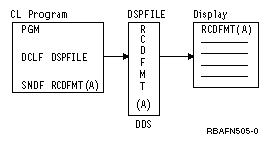
The fields on the display or in the record are identified in the DDS for the file. In order for the CL procedure or program to use the fields, the file must be referred to in the CL procedure or program by the Declare File (DCLF) command. This reference causes the fields and indicators in the file to be declared automatically in your procedure or program as variables. You can use these variables in any way in CL commands; however, their primary purpose is to send information to and receive information from a display. The Declare File (DCLF) command is not used at run time.
The format of the display and the options for the fields are specified in the device file and controlled through the use of indicators. Up to 99 indicator values can be used with DDS and CL support. Indicator variables are declared in your CL procedure or program in the form of logical variables with names &IN01 through &IN99 for each indicator that appears in the device file record formats referred to on the Declare File (DCLF) command. Indicators let you display fields and control data management display functions, and provide response information to your procedure or program from the device display. Indicators are not used with database files.