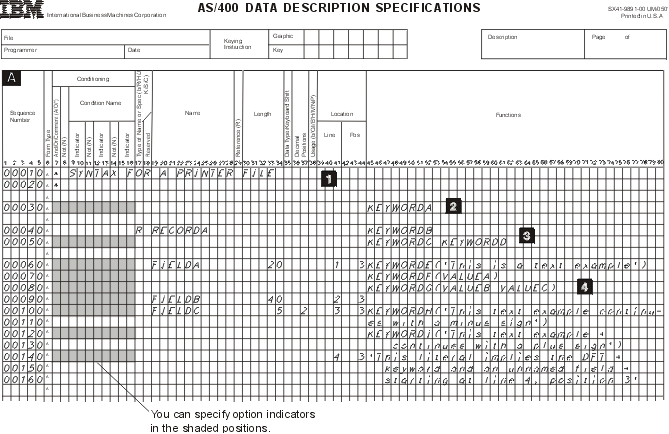
- 1
- Comments (optional): Comments can appear on any line in DDS. They are identified by an asterisk in position 7.
- 2
- File level (optional): File-level keywords appear before the first record format name (RECORDA on line 00040).
- 3
- Record level (at least one required): R in position 17 identifies RECORDA as a record format name. The record level continues until the first field is specified.
- 4
- Field level (at least one field, whether named or unnamed, is required in each record format in the file): Printer file fields that are passed from the program to the printer must be named fields and must have a length specified. Other attributes can be specified explicitly or by default. Constant (unnamed) fields require only a location and a keyword, as described in the DATE, DFT, PAGNBR, TIME, and MSGCON keyword descriptions in Keyword entries for printer files (positions 45 through 80).
Notes:
- Items 3 and 4 can be repeated to specify new record formats within the printer file.
- See the Positional entries for printer files topic for a description of each of the columns shown in the figure.