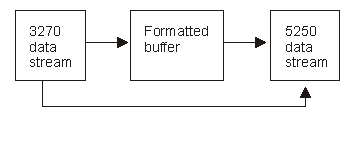
Using the data stream APIs, your applications can:
The following figures show the translation options available when your application calls the data stream translation APIs.
Translations for Output Operations
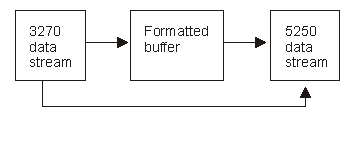
Translations for Input Operations
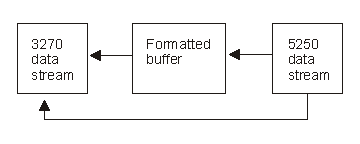
When your application calls the QD0STRTS API, a translation session is opened using a user-specified device as a basis for the translation parameters. You can open as many sessions as you need, because for every session a unique translation session handle is passed back to your application.
A call to the QD0TRNDS API does the actual data stream translation using the specified parameters to indicate the type of translation. Multiple translation sessions can be active at the same time. A translation session remains open, that is the handle remains valid, until the QD0ENDTS API is called using that handle or the job that called QD0STRTS ends. The final call to the QD0ENDTS API closes or ends the translation session.
Note: If you are using the same translation parameters for many translations, you may decide to use only one QD0STRTS call for each unique set of parameters to enhance performance.
The 5250 data streams generated by the QD0TRNDS API for your application have the following restrictions:
| 126 | 3270 display station |
| 255 | 5250 local display station |
| 126 | 5250 pass-through |
| 126 | 5251 display station |
| 230 | 5294 Remote Control Unit |
| 255 | 5394 Remote Control Unit |
| 255 | 5494 Remote Control Unit |
| 254 | Client Access running work station function |
There are some 3270 data stream commands, orders, and attributes that are
not supported. For a list of the 3270 data stream commands, orders, and
attributes that are supported, see the 3270 Device Emulation Support book on the V5R1 Supplemental Manuals Web site.
book on the V5R1 Supplemental Manuals Web site.
All parameter values must be uppercased and left justified.
| Top | Communications APIs | APIs by category |