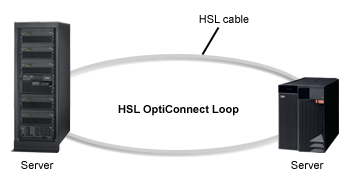
HSL OptiConnect is the term used to refer to the OptiConnect licensed software providing high speed server-to-server connectivity between two or three servers which are connected to each other through an HSL OptiConnect loop. It also refers to the HSL Loop technology used to connect two or three physical servers together on a single loop. Each server may have one or more LPAR partitions participating in the OptiConnect network.
While each HSL OptiConnect loop is limited to three servers, OptiConnect software will support multiple HSL OptiConnect loops between servers, providing loop redundancy in addition to the hardware redundancy provided within each HSL loop. It should be noted that any LPAR partition on the server may be allowed to participate in the HSL OptiConnect loop functions without additional cost.
To activate Virtual OptiConnect communications between LPAR partitions, the OptiConnect licensed software must be installed on all of the partitions where you want to use Virtual OptiConnect and the OptiConnect subsystem must be started on each of these partitions.
On 5xx models, from the Hardware Management Console (HMC), select Server Management and then select the local partition profile properties. Under the OptiConnect tab select Use High Speed Link (HSL) OptiConnect. In order for the change to take effect, you must activate the partition from the HMC.
On 8xx models, use the dedicated service tools (DST) or system service tools (SST) to configure each LPAR partition into the HSL OptiConnect loop environment. From the primary partition set the communication option "Connect to HSL OptiConnect" to "yes" for each partition (in addition to the primary) that uses the OptiConnect function.
The following figure shows an example of two servers that are connected through an HSL OptiConnect loop. When OptiConnect software is installed and running, a high-speed server-to-server connection is maintained. Two servers can have more than one HSL loop that connects them together, providing the server model supports more than one HSL OptiConnect loop.
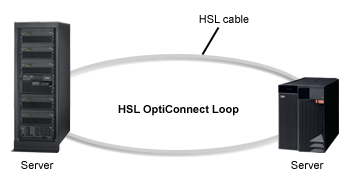
There are two HSL cabling types: HSL and HSL-2. Servers and expansion units may have HSL or HSL-2 cable ports, depending on the model. Both types are supported on an HSL OptiConnect loop by using an HSL to HSL-2 cable.
HSL OptiConnect loops also support the use of HSL fiber-optic cables. This technology is offered on some models. The entire HSL OptiConnect loop must use the fiber-optic cables.
The following figure shows an example of a three-server HSL OptiConnect loop. All servers in a three-server HSL OptiConnect loop must be at the minimum operating system release level of the most current hardware.
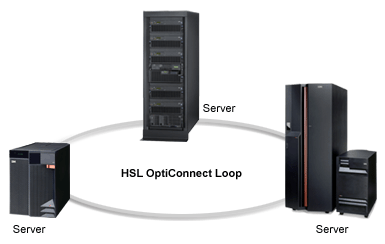
Additional information about HSL cabling can also be found on the High Availability and Clusters Web Site (www.ibm.com/servers/eserver/iseries/ha).
