Required journal receivers
When you recover objects with partial transactions, all of the journal receivers that are required for the recovery operation must be on the system. The recovery operation might require more journal receivers than just the last one you detached. The system looks for the last journal receiver with an journal entry for the object that indicates one of the following:
- The last regular save.
- The last save-while-active in which the object was saved without any partial transactions.
- The earliest SC (start commit) entry for any open transactions that affect the saved object for a save with partial transactions.
The following illustration demonstrates these requirements.
- Starting with receiver MYRCV05 the apply journaled changes operation starts.
- The systems finds the SS entry that indicates the object was saved with partial transactions.
- If journal receiver MYRCV05 has the CM entry that indicates the transaction for the object was committed, the apply journaled changes operation applies the changes.
- If journal receiver MYRCV05 does not have the CM entry, the system looks back to previous journal receivers.
- Since the SC entry is not in MYRCV04, the system looks in MYRCV03.
- The system finds the SC entry in MYRCV03 and the transaction is rolled back to that point.
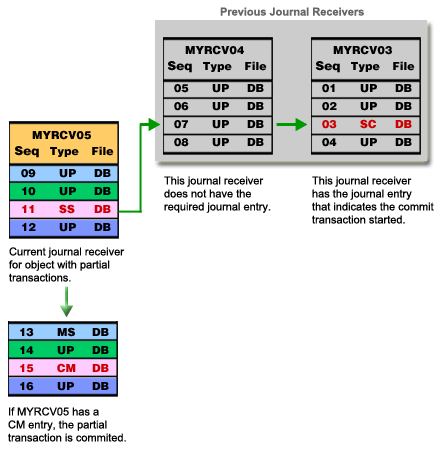
As the previous figure shows, even if you are performing an apply journaled changes operation, it is still possible that the transaction can be rolled back and you will need previous journal receivers.