When you select Properties for a dynamic-key connection, you get an error that says that the server cannot find the remote key server you specified.
- Symptom:
- When you select Properties for a dynamic-key connection, a message like the following appears:
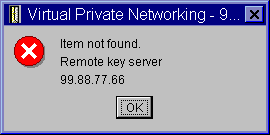
- Possible resolution:
- This happens when you create a connection with a particular remote key server identifier, and then the remote key server is removed from its dynamic-key group. To fix this error, click OK on the error message. This opens the property sheet for the dynamic-key connection that is in error. From here, you can either add the remote key server back into the dynamic-key group, or select another remote key server identifier. Click OK on the property sheet to save your changes.