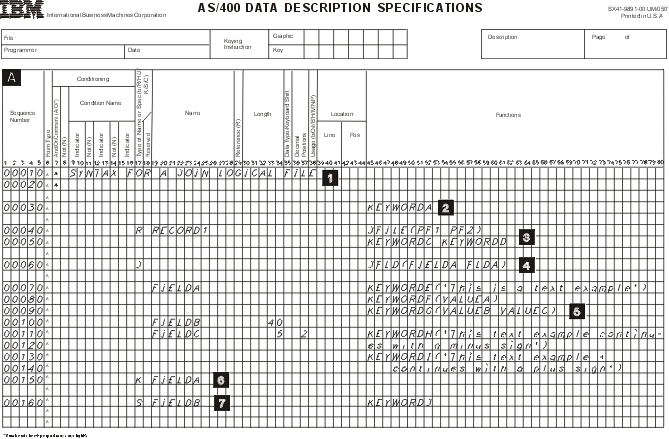
- 1
- Comments (optional): Comments can appear on any line in DDS. They are identified by an asterisk in position 7.
- 2
- File level (optional): File-level keywords appear before the record format name (RECORD1 on line 00040).
- 3
- Record level (exactly one required): R in position 17 identifies RECORD1 as a record format name. In join logical files, the JFILE keyword is required for the record format. The record level continues until the first join specification.
- 4
- Join level: J in position 17 identifies the beginning of a join specification. At the join level, specify at least one join specification. Each join specification must include at least one JFLD keyword. There must be one JOIN keyword for each join specification in a join logical file if there is more than one join specification in the file. A join specification continues until the next join specification or field name.
- 5
- Field level: At least one field name with usage other than N is required for join logical files.
- 6
- Key field level (optional): K in position 17 identifies the field as a key field. A K must be specified for each key field. Specify the key field level by repeating one or more field names (such as FIELDA) after the field-level specifications.
- 7
- Select and omit levels (optional): S in position 17 identifies FIELDB as a select field. (O in position 17 identifies a field as an omit field.) The select and omit levels follow the key field level.
Note: See the Positional
entries for physical and logical files topic for a description of each
of the columns shown in the figure.