This information describes the interface for each type of control panel.
This topic describes the buttons, lights, and indicators for the control panel. It also describes the interface for the virtual control panel and remote control panel. The interface for the virtual control panel and remote control panel are identical.
The following figures show:
- The remote control panel or virtual control panel
- A control panel without a keystick
- A control panel with a key stick
Remote control panel and virtual control panel
| (A) | Function/Data display |
|---|---|
| (B) | Increment and Decrement buttons |
| (C) | Power on indicator |
| (D) | Power button |
| (E) | System Attention light |
| (F) | Enter button |
| (G) | Mode button |
Physical control panel without a keystick
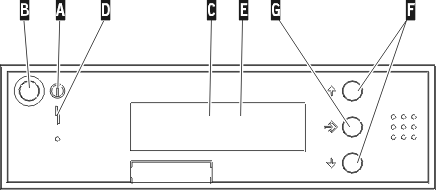
| (A) | Power On Light
|
|---|---|
| (B) | Power button |
| (C) | Processor Activity |
| (D) | System Attention |
| (E) | Function/Data Display |
| (F) | Increment and Decrement buttons |
| (G) | Enter button |
Physical control panel with a keystick
A keystick gives the operator security control over the control panel functions and control over data that is accessible from the control panel. The keystick for the electronic keylock activates the Mode button.
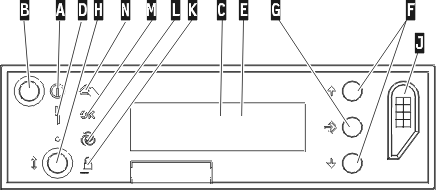
| (A) | Power On Light
|
|---|---|
| (B) | Power button |
| (C) | Processor Activity |
| (D) | System Attention |
| (E) | Function/Data Display |
| (F) | Increment and Decrement buttons |
| (G) | Enter button |
| (H) | Mode button |
| (J) | Electronic Keystick Slot |
| (K) | Secure |
| (L) | Auto |
| (M) | Normal |
| (N) | Manual |