After you have successfully created a schema, you
can create tables, views, indexes, stored procedures, user-defined function,
and user-defined types in it.
To edit the list of schemas displayed when you click Schemas:
- Right-click Schemas, and select Select
Schemas to Display.
- On the Select Schemas to Display window, you can edit the list
by selecting Enter schema names and specifying a schema,
or by selecting Search for schemas and performing a
search. Select the schema you want to display, then click Add.
- You can remove a schema from the list of schemas to display by
selecting that schema from the list of schemas to display and clicking Remove.
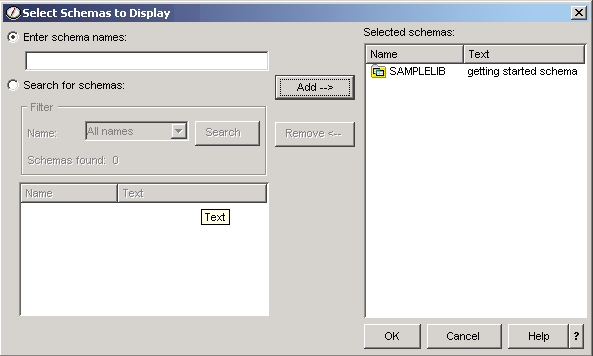
- For now, leave SAMPLELIB as the schema displayed.