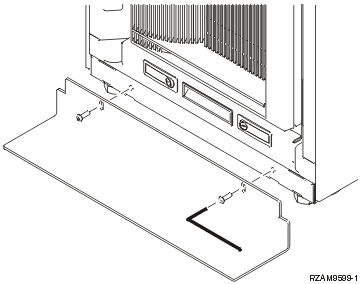Use these instructions to install the front tip plate.
For safety reasons, you need to install a front tip plate to the bottom of the rack. The tip plate is included in one of the boxes you received with your rack.
CAUTION:
The tip plate must be firmly
attached to the bottom front of the rack to prevent the rack from turning
over when the servers are pulled out of the rack. Do not pull out a server
or install any feature until the tip plate is attached to the rack.