Follow these instructions to connect external cables.
If you do not have any external cables to connect to the adapter cards on the back of your server or expansion unit, continue with the next task.
- Use this table to connect the cables to the matching
adapter cards on the back of your server. You might need to connect more than
one cable. Note: If the cable did not come with your server, then you will need to supply it.
Table 1. Cables and adapter cards Cables and connectors Adapter card type numbers Adapter cards (located on the back of the server) PCI two-line WAN 44H7xxx or 97H73xx
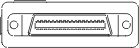
4745/2745/2742 PCI Two-line WAN Input/Output Adapter 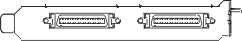
44H7xxx, 97H73xx, or 44H748x
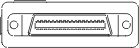
Integrated modem
87G62xx, 21H49xx, or 75G38xx

2793/2794/2771 PCI Two-line WAN with Modem Input/Output Adapter 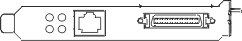
PCI dual WAN Integrated modem
87G62xx, 21H49xx, or 75G38xx

2772/2773 PCI Dual WAN with Modem Input/Output Adapter 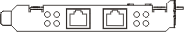
PCI twinaxial Part number 12F5093
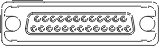
4746/9746/2746 PCI Twinaxial Workstation Controller Input/Output Adapter 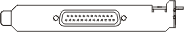
PCI token-ring RJ45 Token-ring

Filter P75G5958 or 75G2865

6339098
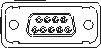
2744/4959 PCI 4/16/100 Mbps Token-Ring Input/Output Adapter 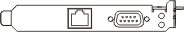
PCI quad 2805/2806 PCI Quad Modem Input/Output Adapter 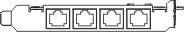
6312 PCI Quad Digital Trunk Adapter 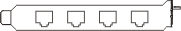
Ethernet RJ45 Ethernet

2838/2849 PCI 100/10 Mbps Ethernet Input/Output Adapter 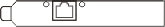
5700 PCI 1 Gbps Ethernet Input/Output Adapter 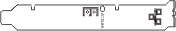
5701 PCI 1 Gbps Ethernet UTP Input/Output Adapter 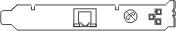
5706 PCI 1 Gbps Ethernet TX Input/Output Adapter 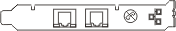
5707 PCI 1 Gbps Ethernet SX Input/Output Adapter 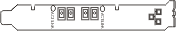
5718 PCI 10 Gbps Ethernet Input/Output Adapter 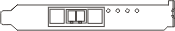
Server cards Part number 45H2433
44H8677 connects to cable 45H2433
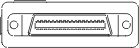
Video extension cable, 44H8676
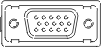
2891/2892 Netfinity® Server Card 
4810/9710 Integrated xSeries® server card 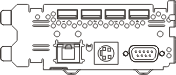
4821/9712 Integrated xSeries server card RAID disk unit controllers 2757 PCI Ultra RAID Disk Unit Controller 2780 PCI-X Ultra4 RAID Disk Unit Controller 5703/4778 PCI-X RAID Disk Unit Controller 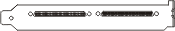
5709 RAID Enabler Card Fibre channel disk unit controllers 2787 PCI-X Fibre Channel Disk Unit Controller PCI cryptography 4801/4758–023 PCI Cryptographic Coprocessor 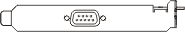
4805/2058 PCI Cryptographic Accelerator PCI-X tape unit controllers 5704 PCI-X Fibre Channel Tape Unit Controller 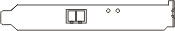
5702/5712/5715 PCI-X U320 Tape/Disk Unit Controller 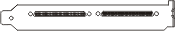
Bus adapters 2886 Optical Bus Adapter 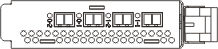
2887 HSL-2 Bus Adapter 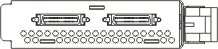
6417/28E7 HSL-2/RIO-G Bus Adapter 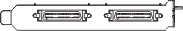
- Connect the other end of the external cables to a network or device.
- Continue with the next task.