Optical media libraries range from a model that has a single drive to a model that has twelve drives. Use the Work with Media Library Status (WRKMLBSTS) command to see the allocation status of each drive within a media library. The allocation status for a drive can be ALLOCATED, DEALLOCATED or *UNKNOWN.
The default allocation status for an optical drive is ALLOCATED, which means that the drive is available for use by the optical media library. The system sets this default value at IPL time. You can only change it using the Work with Media Library Status (WRKMLBSTS) command. DEALLOCATED means that the drive becomes unavailable for use by the optical media library. The allocation status for drives in a varied off optical media library is *UNKNOWN.
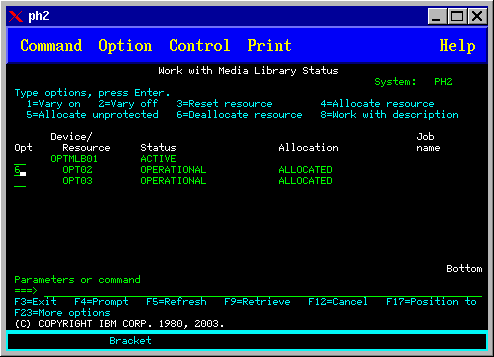
There are times when a drive should be removed from serving the optical media library such as when it is suspected of needing repair. To do this, you need to change the drive allocation status to DEALLOCATED. This will make the drive unavailable for use by the optical media library.
To deallocate a drive, select option 6 (Deallocate resource) on the desired device or resource.
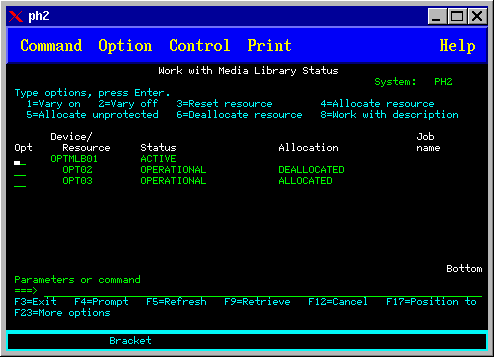
The device allocation status of DEALLOCATED will remain until the drive is allocated again or the iSeries™ server is IPLed.